Transition from Zoho’s fragmented app ecosystem to ERPNext’s fully integrated, open-source ERP solution and eliminate module limitations, licensing constraints, and data silos. Sigzen Technologies specializes in seamless Zoho to ERPNext migrations that deliver complete data ownership, enhanced customization freedom, and unified business operations without the escalating costs of Zoho One subscriptions. Experience ERPNext’s comprehensive functionality spanning Accounting, Manufacturing, CRM, HR, Inventory, and Projects—all under one adaptable platform designed for scalable growth.
Unlock True ERP Power
Migrate from Zoho to ERPNext's Unified Platform
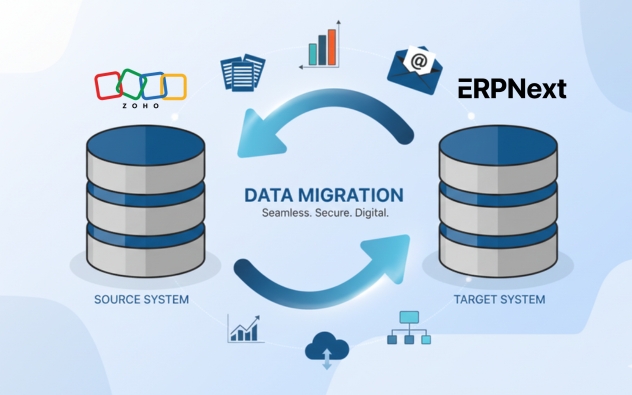
Why Choose Sigzen Technologies for Zoho ERP to ERPNext Migration Services?
Step-by-Step Process to Migrating from Zoho ERP to ERPNext
Zoho Configuration Assessment and Documentation
Review Zoho Books, Inventory, or CRM+ setup including custom modules, fields, automation rules, and third-party integrations. Document existing workflows, identify limitations prompting migration, and define objectives for ERPNext implementation.
Migration Planning and Resource Allocation
Develop migration roadmap with defined phases, realistic timelines, and budget allocation. Determine migration approach (phased vs. complete), assemble project team, and establish communication protocols ensuring stakeholder alignment throughout transition.
Data Discovery and Quality Assessment
Catalog all Zoho data including records, custom fields, relationships, attachments, and historical information. Assess data quality identifying cleansing needs, evaluate data volumes, and prioritize datasets for migration based on business criticality.
Data Cleansing and Mapping Documentation
Execute data cleansing removing duplicates, correcting errors, and standardizing formats across Zoho modules. Create comprehensive field mapping documents showing how Zoho structures translate to ERPNext DocTypes ensuring accurate transformation.
ERPNext Configuration and Workflow Recreation
Configure ERPNext modules matching Zoho functionality, recreate automation workflows using Frappe framework, and develop custom features addressing specific business needs. Establish user roles and permissions matching organizational structure.
API-Based Data Extraction and Migration
Extract data from Zoho using API connections, transform to ERPNext format preserving relationships and data integrity, and load systematically into ERPNext instance. Conduct phased migration starting with master data followed by transactions.
Integration with Business Applications
Connect ERPNext with remaining Zoho applications you retain, third-party tools, and business systems. Implement automated data synchronization ensuring seamless operations and eliminating manual data entry.
Testing and Validation Protocols
Conduct thorough testing including data accuracy validation, workflow functionality verification, and user acceptance testing. Create test scenarios covering all business processes, document results, and resolve issues before production deployment.
User Training and System Go-Live
Deliver comprehensive training covering ERPNext’s integrated approach versus Zoho’s separate applications, provide practical exercises, and create reference documentation. Execute go-live with dedicated support ensuring smooth transition and rapid issue resolution.
Get a free no obligation quote now
Ready to unlock the full potential of ERPNext for your business? Contact us today for a no-obligation consultation to learn more about our ERPNext Consulting Services and discover how our expert ERPNext consultants can help you optimize your operations and drive growth with a customized, scalable ERP solution.
A Quick Comparison of Zoho and ERPNext
Feature |
Zoho (Zoho One / Zoho Books) |
ERPNext |
| Cost | SaaS pricing with per-user costs; additional charges for advanced features | Entirely free and open-source with unlimited users |
| Customization | Low-code customization with limitations | Unlimited customization through Frappe framework without restrictions |
| Community | Vendor support-dependent | Large, active global open-source community |
| Feature Set | Multiple separate apps requiring integration (CRM, Books, People, Inventory) | Unified all-in-one platform with seamless module integration |
| Manufacturing | Limited manufacturing features; not suitable for complex processes | Comprehensive manufacturing with BOMs, production planning, work orders, and MRP |
| Focus | User-friendly SaaS for basic business needs | Complete ERP for end-to-end business process management |
| Data Control | Vendor lock-in with limited data export options | Complete data ownership and control |
| Scalability | Good for small businesses but limited for complex operations | Highly scalable for growing businesses with complex workflows |

Conclusion
Transitioning from Zoho ERP to ERPNext eliminates subscription dependencies while providing superior integrated functionality and scalability. Sigzen Technologies delivers comprehensive migration services ensuring smooth transition from Zoho’s SaaS platform to ERPNext’s flexible open-source architecture. Businesses gain complete control over their ERP system, avoid recurring costs, and benefit from unlimited customization potential without vendor restrictions. Our migration methodology guarantees data integrity, seamless integration, and rapid user adoption, positioning organizations for sustainable growth with enhanced operational efficiency and significant cost savings.
Frequently Asked Questions
Why should we migrate from Zoho to ERPNext?
Migrating from Zoho to ERPNext eliminates data silos, reduces subscription costs, and provides complete data ownership for growing businesses. While Zoho offers convenience through separate applications (Books, CRM, Inventory, Projects), businesses encounter limitations including fragmented data across isolated apps requiring manual synchronization, escalating per-user and per-app subscription costs that compound as you scale, restricted customization within Zoho’s controlled framework, and lack of full data control. ERPNext delivers a truly unified platform where Accounting, CRM, Inventory, Manufacturing, HR, and Projects operate as integrated modules sharing real-time data, eliminating manual workflows and data inconsistencies.
The open-source architecture provides complete data ownership, unlimited customization through the Frappe framework, transparent operations, and 30-50% cost reduction compared to Zoho One’s subscription escalation. Sigzen Technologies, a Frappe Certified Partner with 15 years of ERPNext expertise and a 40+ member certified team, ensures seamless migration with proven methodologies and a 4.7/5 customer satisfaction rating.
How long does Zoho to ERPNext migration take with Sigzen?
Migration timelines depend on the number of Zoho applications, data volume, customization requirements, and business complexity. Small to mid-sized businesses consolidating Zoho Books, CRM, and Inventory typically complete migration in 2-3 months, while larger enterprises using extensive Zoho suite applications with complex data relationships require approximately 4 months. Sigzen Technologies employs a phased migration approach enabling incremental module deployment—starting with core accounting and CRM functions, then progressively adding inventory, projects, and manufacturing capabilities. This strategy reduces risks, enables faster time-to-value for critical business functions, and ensures thorough validation at each implementation phase. Data transfers are scheduled during off-peak hours based on your operational requirements to minimize business disruption. With 15 years of ERPNext implementation experience, Sigzen delivers smooth transitions backed by comprehensive planning and execution methodologies.
Can Sigzen migrate attachments from Zoho to ERPNext?
Yes, Sigzen Technologies specializes in comprehensive Zoho to ERPNext migrations including complete attachment and document preservation. Standard Zoho data exports typically exclude file attachments, requiring specialized approaches to extract and migrate invoices, quotes, contracts, correspondence, and supporting documents. Our migration process includes systematic attachment extraction from all Zoho applications and proper association with corresponding ERPNext records, maintaining file organization, accessibility, and business context. We ensure all critical documents—including customer files, vendor agreements, project documentation, and financial records—transfer correctly and remain accessible through ERPNext’s integrated document management system. This preserves your complete business history and eliminates the risk of losing important documentation during transition. Our rigorous validation process verifies attachment completeness through record counts, file integrity checks, and user acceptance testing.
Will consolidating Zoho apps into ERPNext improve our operations?
Absolutely, consolidating multiple Zoho applications into ERPNext’s unified platform delivers significant operational improvements and productivity gains. Instead of managing separate applications where customer data exists in Zoho CRM, invoices in Zoho Books, and inventory in Zoho Inventory—each requiring manual synchronization and duplicate data entry—ERPNext provides a single unified customer record with complete visibility across sales, finance, and fulfillment. This eliminates data silos, reduces manual data entry by 40-60%, accelerates information access, improves cross-departmental collaboration, and enables real-time unified reporting impossible with fragmented Zoho apps. Automated workflows span modules seamlessly—for example, a sales order automatically updates inventory, triggers production planning, generates accounting entries, and notifies relevant departments without manual intervention. ERPNext’s integrated architecture reduces system complexity, lowers training requirements, and eliminates the need to manage multiple vendor subscriptions and integrations.
How does ERPNext pricing compare to Zoho subscriptions?
ERPNext delivers superior long-term value and predictable costs compared to Zoho’s escalating subscription model. Zoho follows per-user, per-app pricing that increases significantly as you add users and applications—a business using Zoho Books, CRM, Inventory, Projects, and People faces substantial recurring monthly fees that compound with growth. ERPNext’s open-source nature eliminates licensing fees entirely; you invest in implementation and hosting but avoid ongoing per-user subscription costs. For growing businesses, ERPNext’s cost structure scales more favorably—you can expand users and modules without proportional cost increases, reducing annual software expenses by 30-50%. Additionally, ERPNext includes comprehensive manufacturing, advanced inventory management with multi-level BOMs, and complex workflow capabilities that Zoho One lacks or offers with significant limitations. Contact Sigzen Technologies for a detailed cost comparison tailored to your specific Zoho subscription structure and business requirements.
Can ERPNext replicate our Zoho customizations and workflows?
Yes, ERPNext’s Frappe framework provides even greater customization flexibility than Zoho’s structured environment. Sigzen analyzes your Zoho customizations including custom fields, workflow rules, automated actions, integration requirements, and specialized processes across different Zoho applications. We rebuild equivalent functionality in ERPNext using custom fields, server scripts, client scripts, workflow automation, and API integrations—often with enhanced capabilities leveraging ERPNext’s unified architecture and open-source foundation. Since ERPNext is fully open-source, customizations face fewer limitations compared to Zoho’s controlled proprietary environment, allowing true tailoring to your unique business logic without vendor restrictions. Our certified development team ensures functional continuity during migration while identifying opportunities to simplify workflows by leveraging ERPNext’s native integration between modules that previously required manual processes in Zoho’s fragmented ecosystem. With 40+ certified developers and 15 years of ERPNext expertise, Sigzen delivers customizations that exceed original Zoho functionality.
What post-migration support does Sigzen provide?
Sigzen Technologies offers comprehensive 6-month post-migration support including system optimization, performance monitoring, and dedicated troubleshooting. Our support package includes one week of intensive user training to empower your team to maximize ERPNext’s capabilities and ensure confident system adoption. During the critical initial adoption phase, our certified consultants provide ongoing assistance for customizations, integrations, and system enhancements as your organization grows. After the 6-month support period, Sigzen continues to offer flexible maintenance services charged on an hourly basis, ensuring your ERPNext system evolves with your changing business needs. As a Frappe Certified Partner with a 40+ member certified team and 4.7/5 customer satisfaction rating, Sigzen maintains long-term relationships with clients, providing reliable expertise whenever required.
What happens to my Zoho integrations during migration?
ERPNext supports most common third-party integrations including payment gateways, e-commerce platforms, shipping providers, and business applications that you currently use with Zoho. Sigzen Technologies evaluates your existing Zoho integrations and rebuilds them in ERPNext using the Frappe framework’s robust REST API, webhooks, and integration capabilities. Many integrations you maintain between separate Zoho apps become unnecessary with ERPNext’s unified architecture—for example, Zoho Books-to-CRM data synchronization is eliminated because ERPNext provides native integration between accounting and customer relationship management. ERPNext offers native integrations with popular services and supports custom integrations through APIs and middleware solutions. Our certified developers ensure seamless connectivity between ERPNext and your critical business tools, maintaining workflow continuity while reducing integration complexity compared to Zoho’s multi-app ecosystem. The consolidation often simplifies your technology stack and reduces ongoing integration maintenance.
Do you provide a demo or proof of concept before full migration?
Yes, Sigzen Technologies provides a comprehensive demo and proof of concept before committing to full Zoho to ERPNext migration. This preliminary phase allows you to experience ERPNext’s unified platform, compare it directly with your current Zoho multi-app environment, and validate that the integrated system meets your specific business requirements. Our team configures a demonstration environment with sample data representing your business processes across accounting, CRM, inventory, and other functions—showcasing how ERPNext eliminates the data silos inherent in Zoho’s separate applications. The proof of concept demonstrates real-time cross-module workflows, unified reporting capabilities, and automation opportunities impossible with fragmented Zoho apps. This exploratory process helps identify customization needs, integration requirements, training priorities, and workflow optimizations before investing in full migration. With 15 years of ERPNext expertise, Sigzen’s consultants guide you through evaluation, answering questions and addressing concerns to ensure informed decision-making.
Will I lose data during migration from Zoho to ERPNext?
No, Sigzen Technologies guarantees zero data loss through rigorous validation protocols and comprehensive testing frameworks specifically designed for Zoho migrations. All critical business data—including customer records from Zoho CRM, invoices from Zoho Books, inventory from Zoho Inventory, transactions, project data, and all opening balances—is completely migrated and validated. Our multi-layered validation process includes automated record count verification comparing source Zoho applications with migrated ERPNext modules, transaction total reconciliation, data integrity checks, and complete audit trails. ERPNext runs parallel to your existing Zoho applications until you’re completely satisfied with data accuracy, system performance, and workflow functionality. Pre-migration testing with sample datasets from each Zoho application identifies potential issues before full execution, ensuring complete data integrity throughout the entire consolidation process. We conduct user acceptance testing to verify all business-critical information transferred correctly and maintains proper relationships in ERPNext’s unified database.