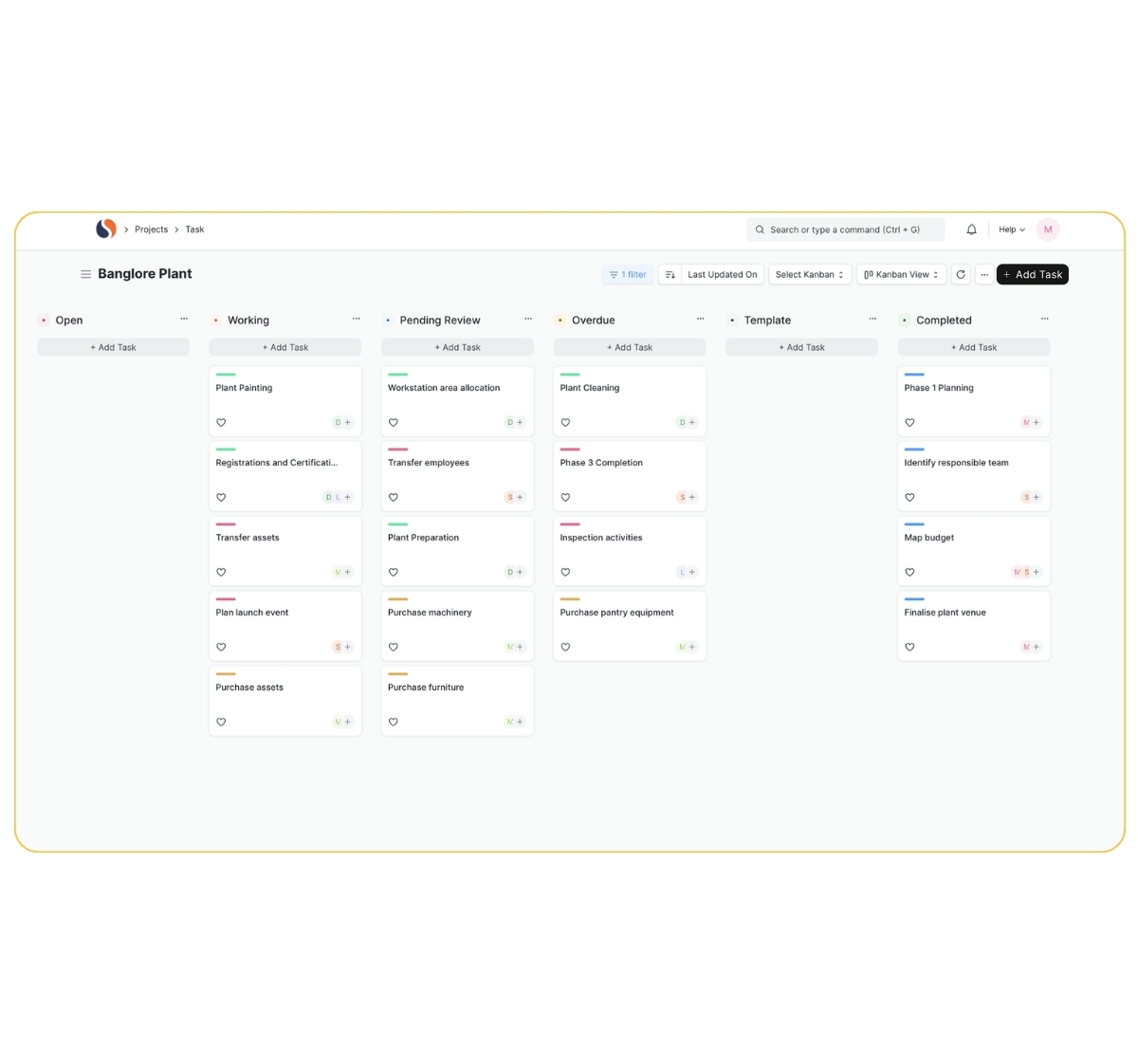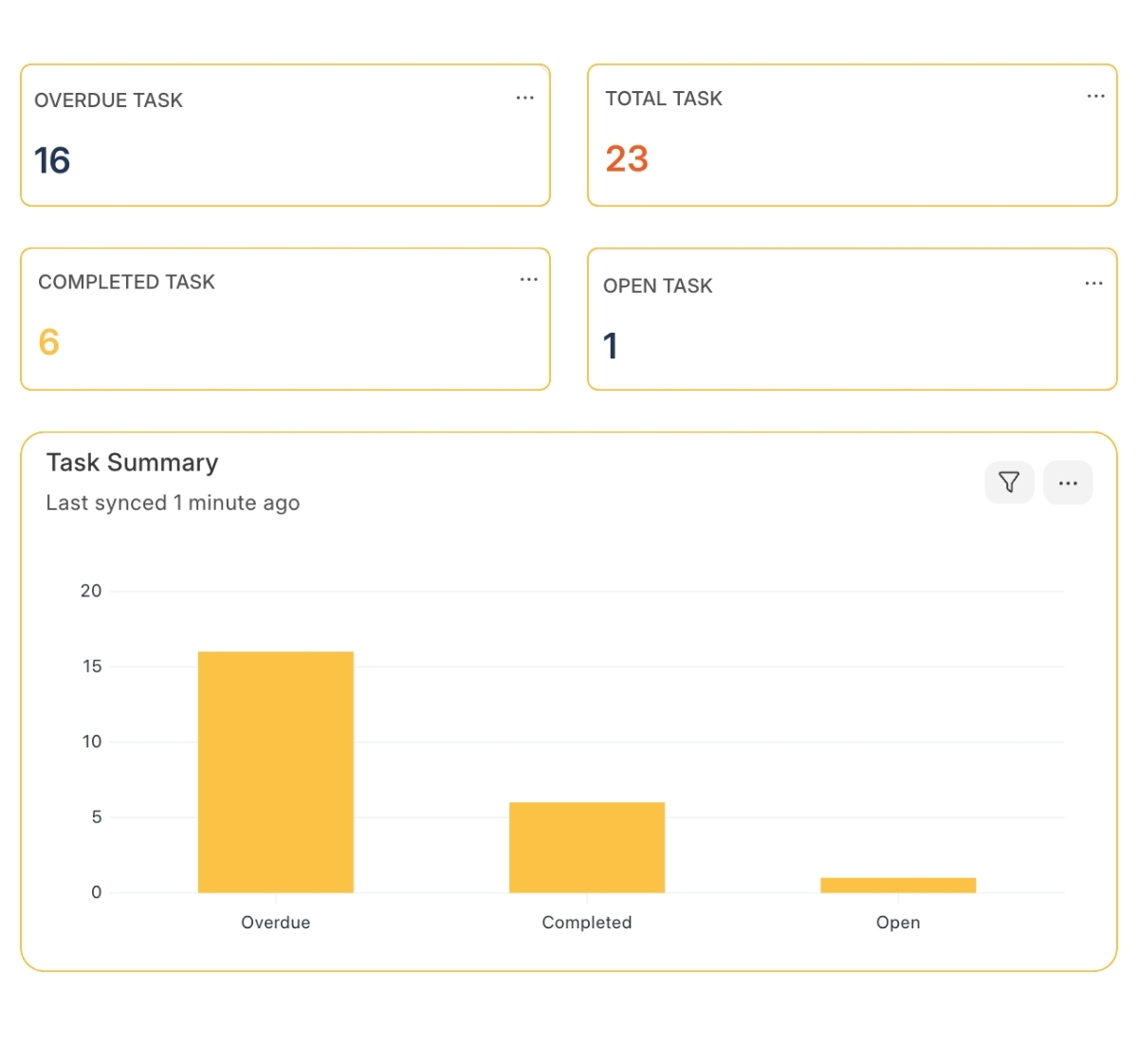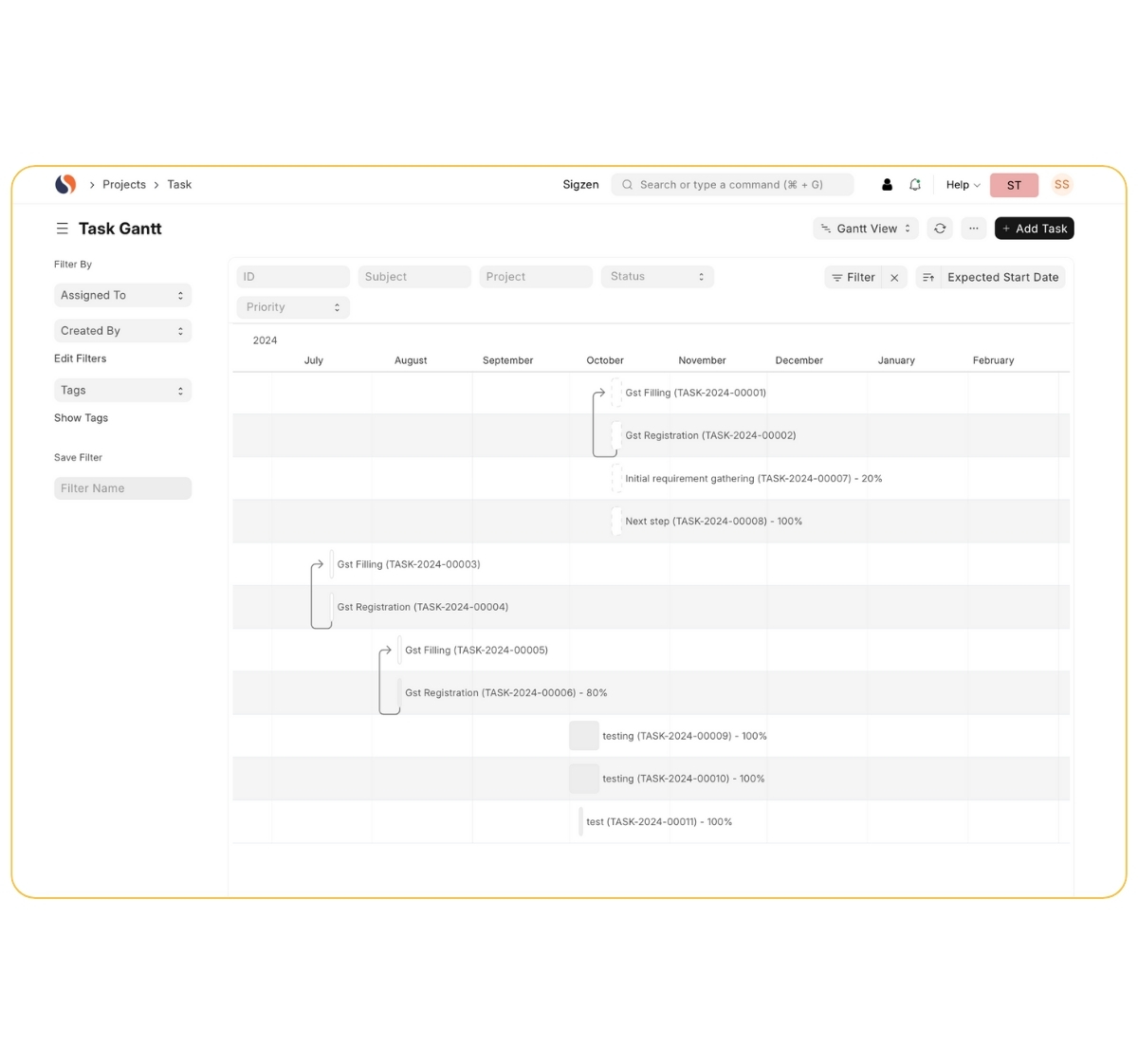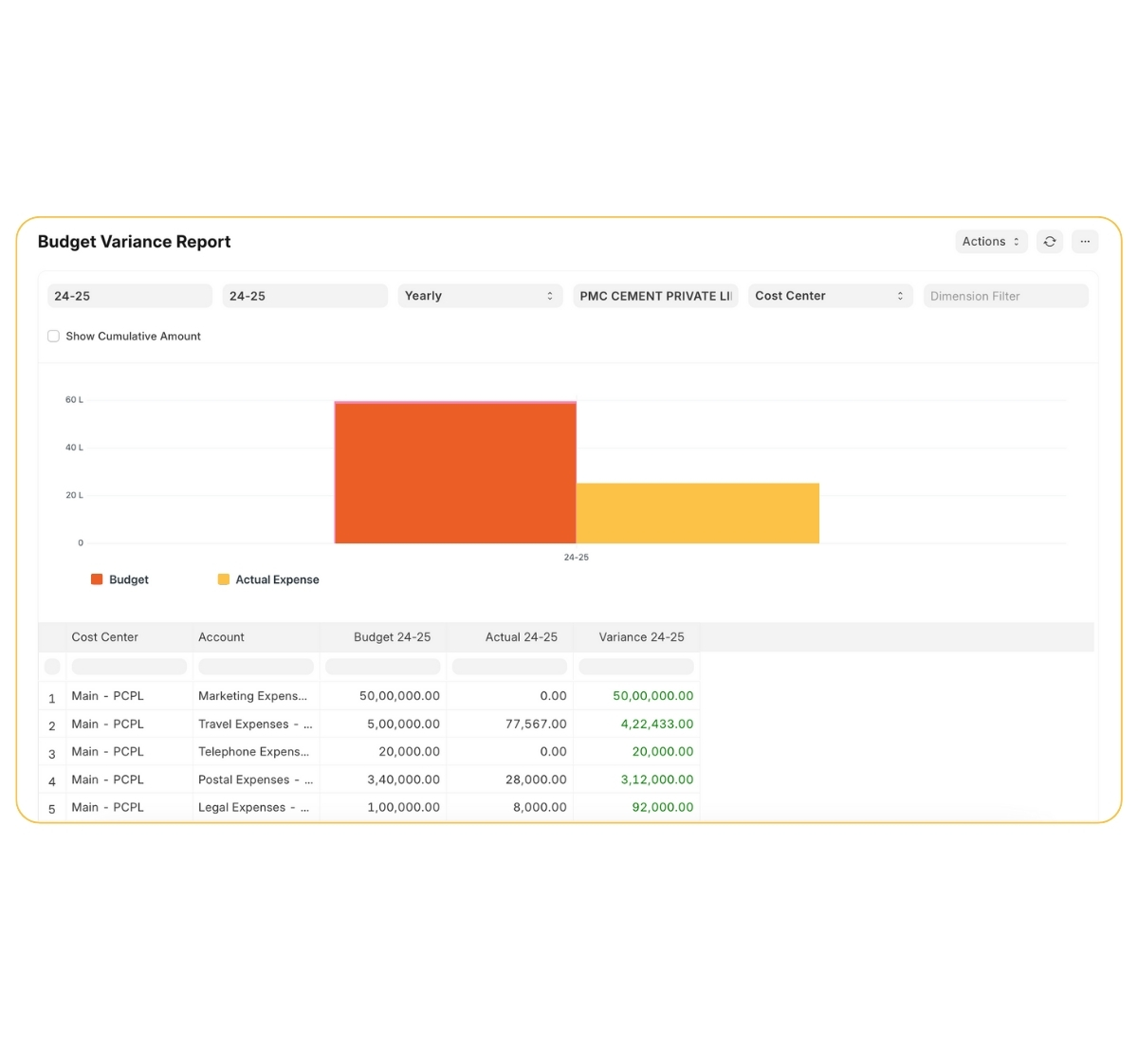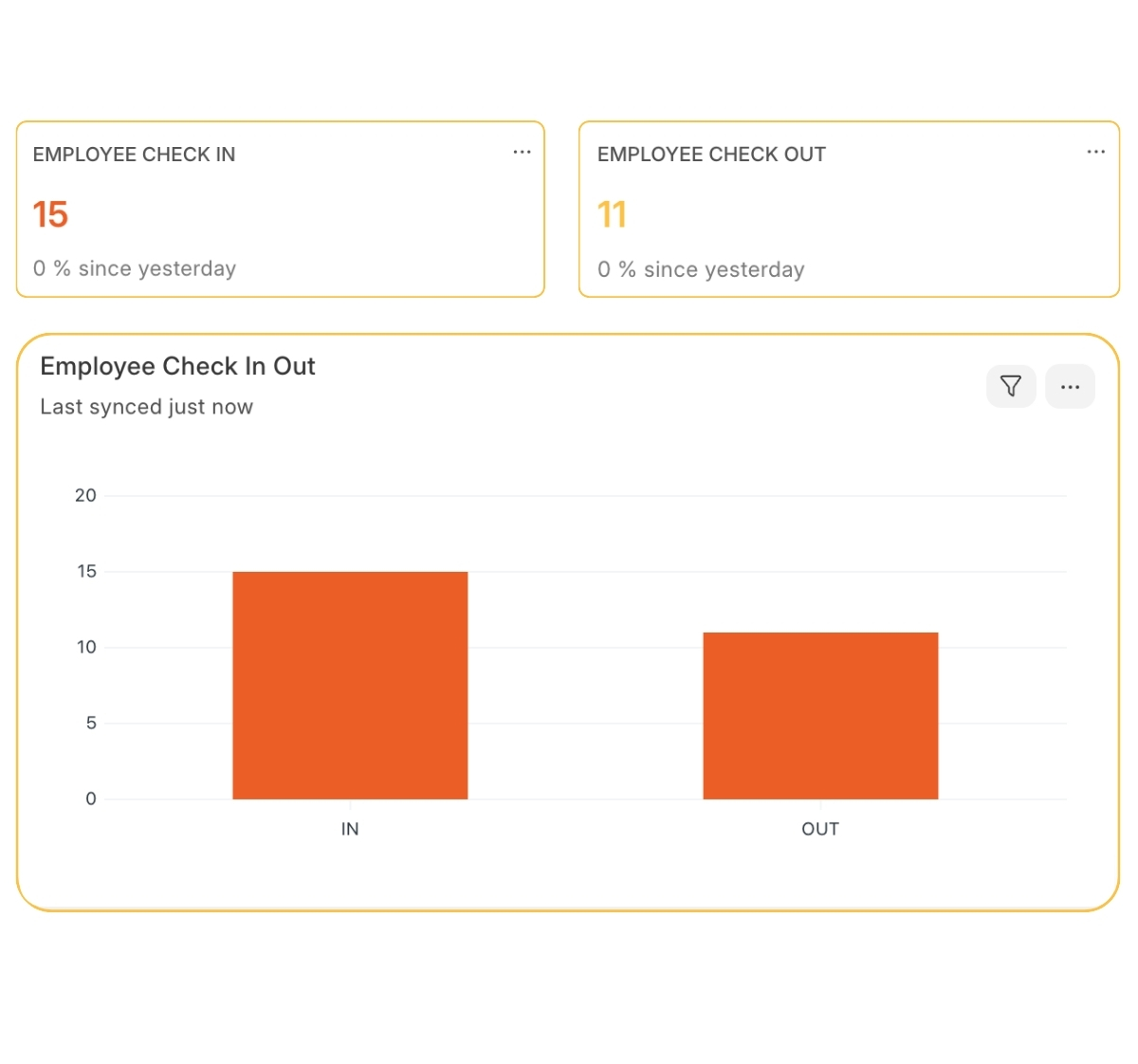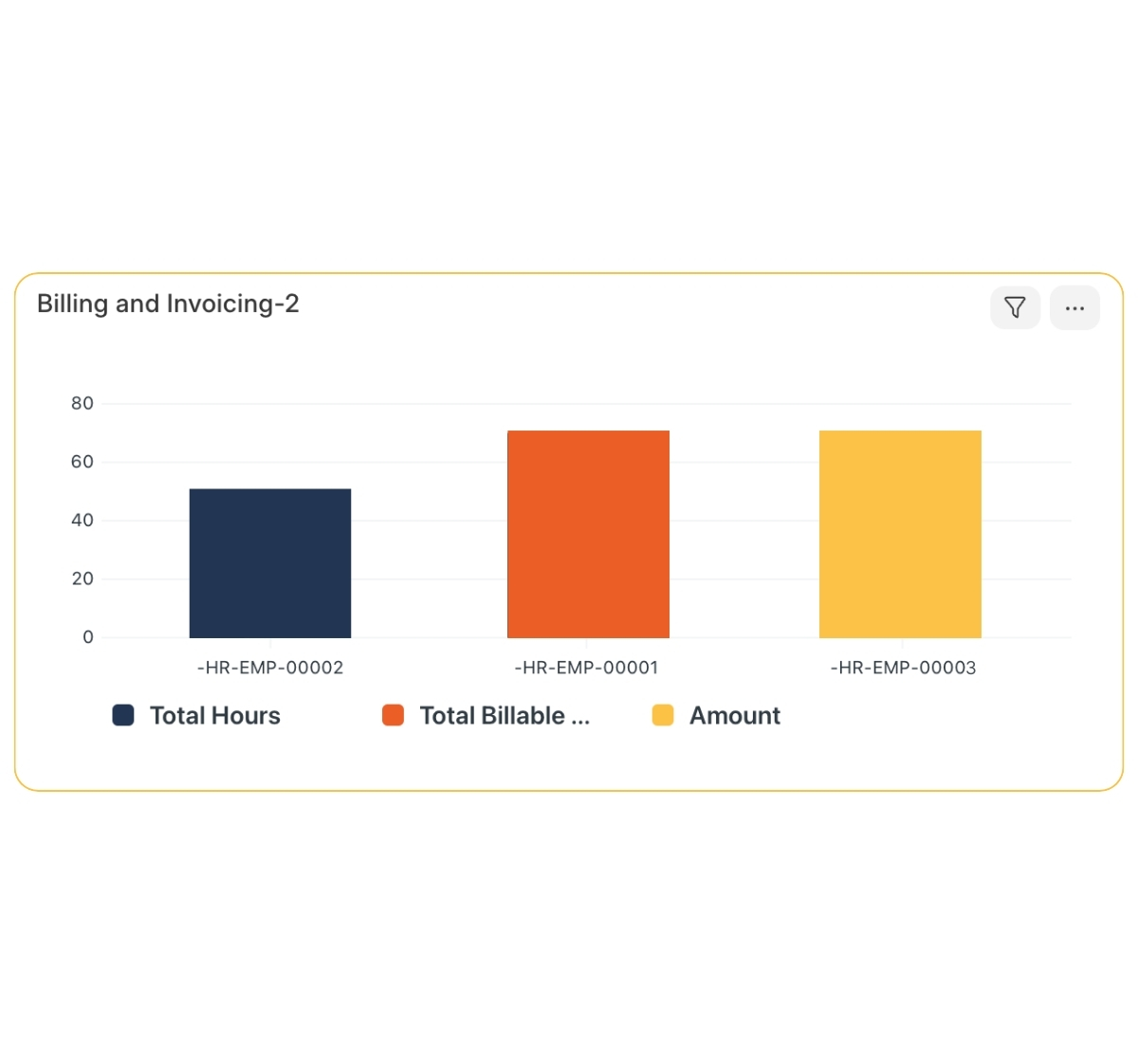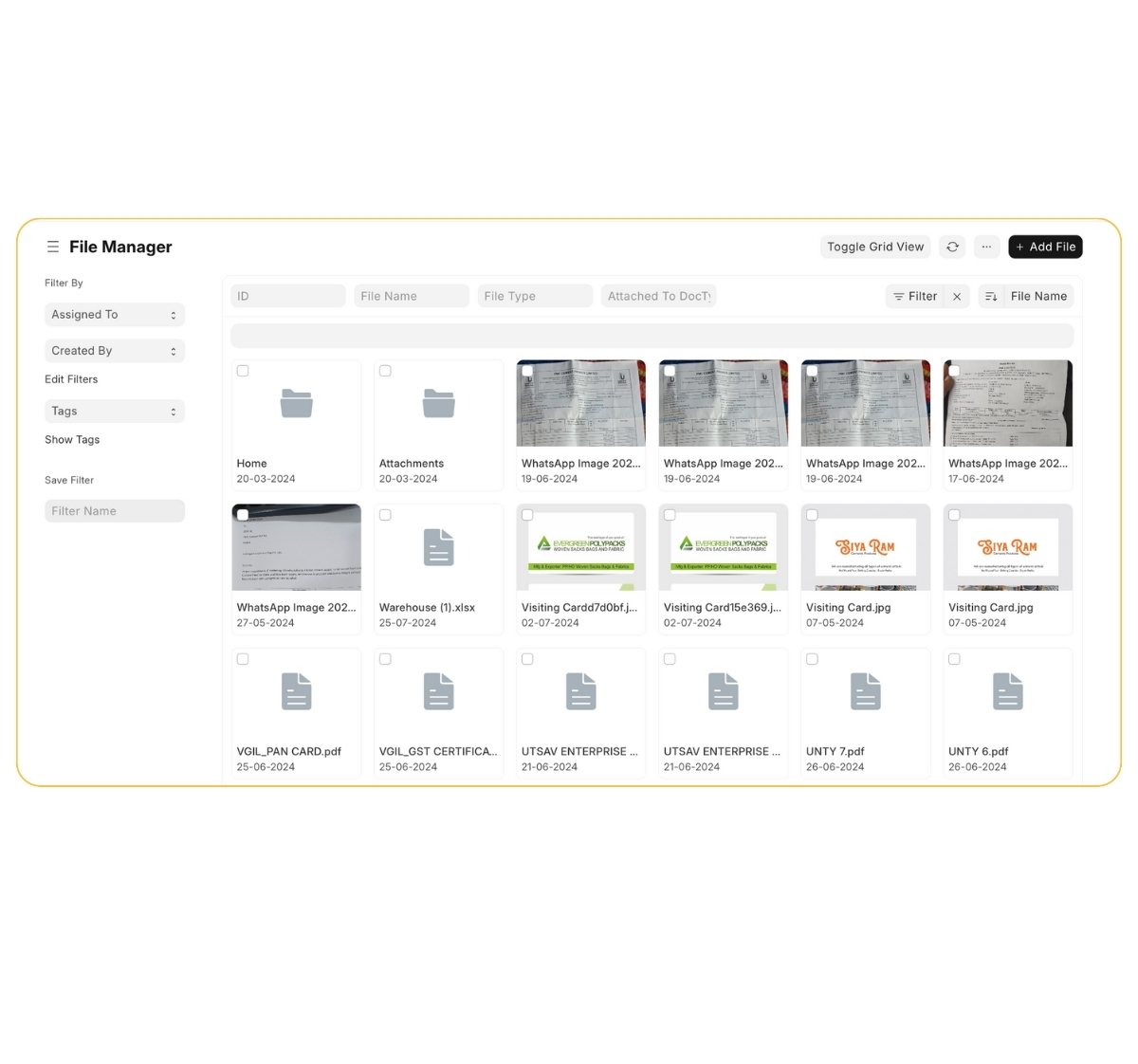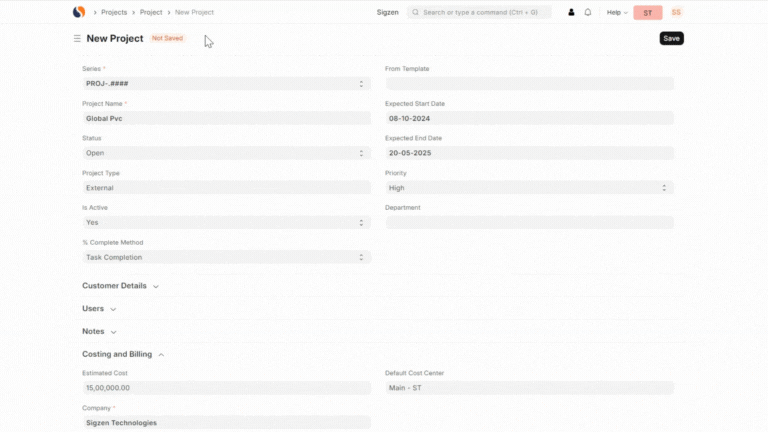The Project Management Module in ERPNext allows businesses to plan, execute, and monitor projects efficiently. It consolidates project timelines, resources, tasks, budgets, and financials in one integrated platform, making it ideal for managing small to large-scale projects. This module offers features such as Gantt charts, task dependencies, resource allocation tools, and customizable dashboards, helping project managers visualize progress, allocate resources effectively, track time and expenses, and keep projects on schedule and within budget. It’s a complete project planning software solution for streamlining the entire project lifecycle with precision and ease.
Key Features
Integration
The Project Management Module seamlessly integrates with other core ERPNext modules to offer a unified project management experience:
In addition to internal ERPNext modules, the Project Management Module can integrate with third-party tools such as cloud storage, email platforms, calendars, and external CRM systems via APIs to enhance project collaboration and communication.
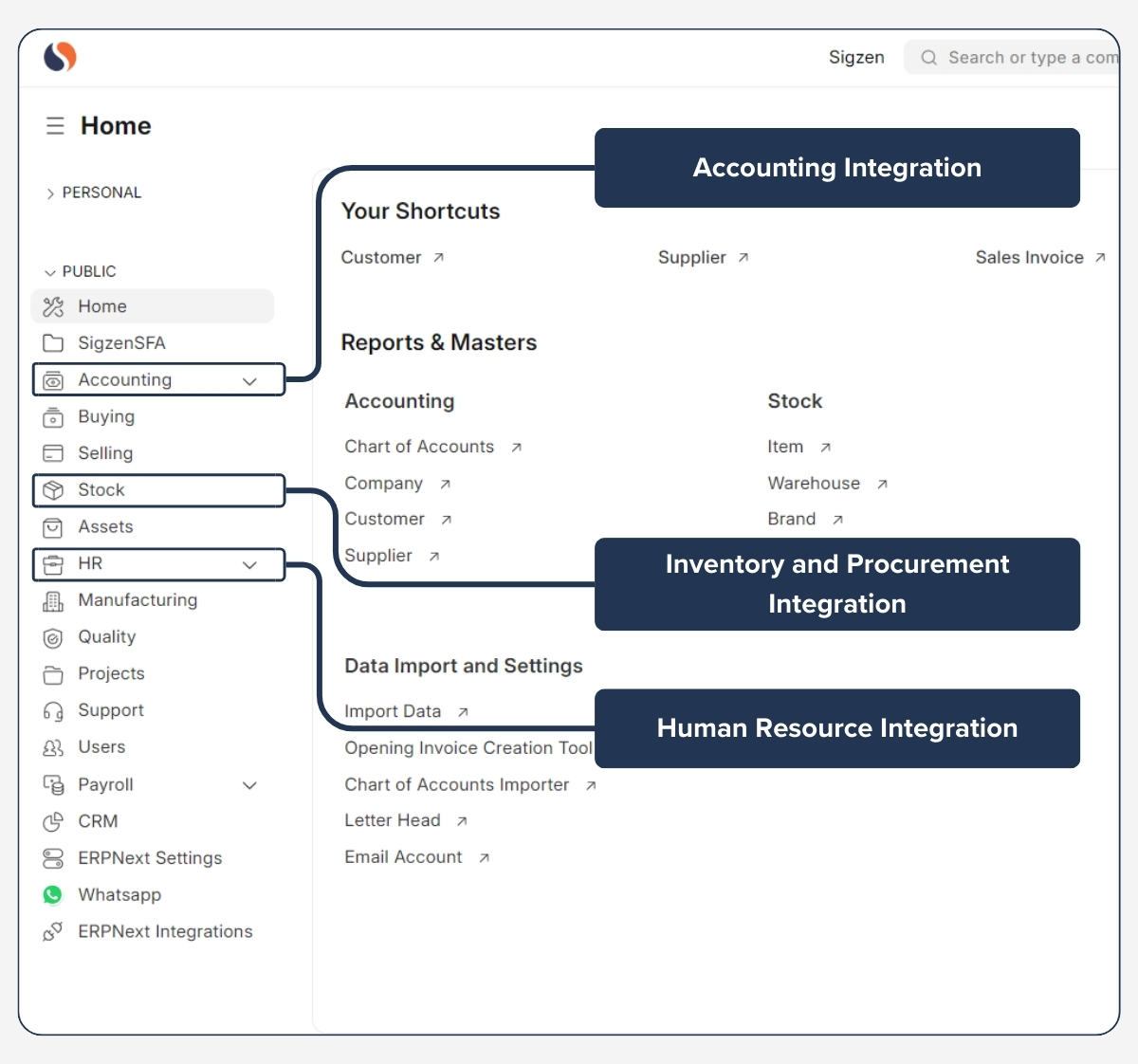
Case Studies
1. Enhancing Efficiency for a Construction Company
Challenge
A construction company faced challenges in managing multiple projects simultaneously, particularly with resource allocation and expense tracking.
Solution
With ERPNext’s Project Management Module, the company was able to allocate resources effectively, track expenses in real-time, manage project tasks, and monitor progress with Gantt charts.
Results
The company saw a 20% improvement in project completion times and reduced overall project costs by 15%.
2. Optimizing IT Project Delivery for a Software Development Firm
Challenge
An IT firm struggled with keeping track of project timelines, managing changing requirements, and ensuring accurate client billing for ongoing development projects.
Solution
ERPNext’s Project Management Module allowed the firm to automate timesheet management, bill clients based on project milestones or time logged, and track project progress using customizable dashboards and task boards.
Results
The firm improved client satisfaction by delivering projects on time and saw a 30% reduction in billing errors.
Tutorials & Guides
To ensure that users can fully utilize the ERPNext Project Management Module, ERPNext offers a range of helpful resources:
Frequently Asked Questions
How does the Project Management Module help manage project timelines?
The module provides Gantt charts and task tracking features, allowing you to visualize project timelines and monitor progress in real-time.
Can I track project expenses and compare them with the budget?
Yes, the module allows you to track actual project expenses against budgeted costs and compare them with the initial budget to ensure financial control throughout the project lifecycle.
How does the module handle resource allocation?
The Project Management Module allows you to schedule resources based on project needs, track their utilization and availability, and avoid over-allocation or underuse with capacity planning tools.
Does the module support document sharing?
Yes, it includes a centralized repository for sharing project documents with team members and clients, complete with version control to ensure that everyone is working with the latest files.
Can I automate invoicing for projects?
Yes, you can automate invoicing based on project milestones, timesheets, fixed fees, or expenses, ensuring that billing is accurate, reflects project progress, and is timely.
How can I track team performance?
The module offers performance metrics, timesheet analysis, and reporting tools that allow you to track team performance, task completion rates, resource efficiency, and project progress.
Is there integration with other ERPNext modules?
Yes, the module integrates natively with ERPNext’s Accounting, HR, CRM, Sales, and Inventory modules, providing a comprehensive and connected project management solution.
Get a free no obligation quote now
Streamline your project management process with ERPNext’s Project Management Module. Contact us today for a demo and discover how our integrated ERP solution can help you improve project delivery, optimize resources, and enhance collaboration across your teams.
Trust Elements
” Using ERPNext’s Project Management Module, we’ve streamlined project timelines and improved our resource allocation, ensuring every project is delivered on time and within budget.
Sunil AgarwalOwner, The Spacefactor
” The Project Management Module has helped us automate billing and invoicing for our software development projects, reducing manual errors and ensuring timely payments.
Dipen PatelProject Manager, Azrio Tech
Download ERPNext Mobile App
Plan, execute, and track projects with tasks, milestones, budgets, and timesheets. ERPNext offers real-time project visibility, cost control, team collaboration, and accurate billing for improved project delivery.