Transform your business operations by migrating from QuickBooks’ accounting-focused platform to ERPNext’s comprehensive ERP solution that integrates Inventory, Manufacturing, CRM, Projects, HR, and advanced automation without add-on costs. Sigzen Technologies specializes in seamless QuickBooks to ERPNext migrations that eliminate third-party integration expenses, provide unlimited user access without per-seat licensing, and deliver complete operational visibility through unified dashboards. Experience ERPNext’s customization flexibility, consolidated multi-entity reporting, transparent pricing, and scalability that grows with your business without escalating subscription fees.
Expand Beyond Accounting
Migrate from QuickBooks to ERPNext's All-in-One ERP
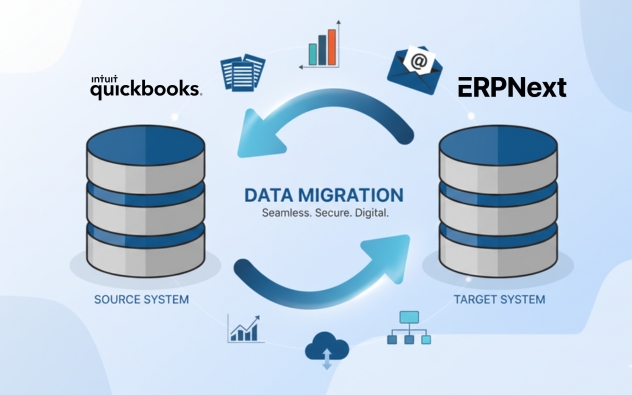
Why Choose Sigzen Technologies for QuickBooks to ERPNext Migration Services?
Step-by-Step Process to Migrating from QuickBooks to ERPNext
QuickBooks Assessment and Scope Definition
Evaluate QuickBooks Online or Desktop setup including chart of accounts, customer and vendor databases, inventory items, and transaction history. Identify business growth limitations with QuickBooks prompting ERP transition and define ERPNext implementation objectives.
Project Planning and Team Assembly
Develop a comprehensive migration plan with defined phases, timelines aligned with accounting calendar, and resource requirements. Form project team including accounting staff, operations personnel, and ERPNext implementation partners.
Data Extraction and Quality Review
Export data from QuickBooks including all financial records, customer and vendor information, inventory items, and historical transactions. Assess data quality identifying duplicates, incomplete records, and inconsistencies requiring remediation.
Data Cleansing and Standardization
Execute systematic data cleansing removing duplicates, standardizing naming conventions, correcting account classifications, and updating obsolete information. Prepare clean datasets ensuring accurate migration to ERPNext.
ERPNext Financial Configuration
Configure ERPNext’s accounting module matching QuickBooks’ chart of accounts structure, set up taxation rules, configure payment terms, and establish financial workflows. Extend configuration to inventory, sales, and purchasing modules.
Data Mapping and Import Execution
Create detailed field mapping documents connecting QuickBooks fields to ERPNext equivalents. Import chart of accounts, opening balances, master records, and historical transactions systematically using ERPNext’s data import tools.
System Integration Development
Connect ERPNext with banking institutions, payment processors, e-commerce platforms, and business applications. Implement automated bank reconciliation, payment gateway integration, and third-party connectivity.
Reconciliation and Validation Testing
Conduct comprehensive reconciliation comparing ERPNext financial reports with QuickBooks outputs ensuring accuracy. Perform user acceptance testing covering accounting workflows, inventory transactions, and reporting requirements.
Training and Production Deployment
Provide training addressing ERPNext’s comprehensive capabilities beyond QuickBooks’ accounting focus. Execute go-live during optimal timing, maintain QuickBooks temporarily for reference, and deliver post-migration support ensuring smooth adaptation.
Get a free no obligation quote now
Ready to unlock the full potential of ERPNext for your business? Contact us today for a no-obligation consultation to learn more about our ERPNext Consulting Services and discover how our expert ERPNext consultants can help you optimize your operations and drive growth with a customized, scalable ERP solution.
A Quick Comparison of QuickBooks and ERPNext
Feature |
QuickBooks (Enterprise) |
ERPNext |
| Cost | Per-user subscription with additional costs for add-ons and advanced features | Entirely free and open-source; unlimited users included |
| Customization | Limited customization options | High flexibility with custom fields, forms, scripts, and workflows |
| Community | Vendor support-based | Large, active open-source community with extensive documentation |
| Feature Set | Primarily accounting with basic inventory and payroll | Comprehensive suite including accounting, CRM, HR, manufacturing, projects, inventory, and support |
| Manufacturing | Basic features lacking production planning, work orders, and MRP | Advanced manufacturing with multi-level BOMs, production planning, work order management, and subcontracting |
| Focus | Small business accounting and bookkeeping | Complete business management across all operations |
| Inventory Management | Basic stock tracking requiring third-party add-ons | Native integrated inventory with barcode scanning, batch/serial tracking, and automated replenishment |
| Multi-Currency | Requires upgrades for advanced multi-currency support | Built-in multi-currency support with real-time exchange rates |
| Scalability | Limited to 25-30 users; not suitable for growing businesses | Unlimited scalability for expanding operations |

Conclusion
Transitioning from QuickBooks to ERPNext expands beyond accounting into full-featured ERP capabilities supporting comprehensive business management. Sigzen Technologies delivers expert migration services ensuring financial data accuracy while introducing integrated operations, inventory, and CRM functionalities. Businesses overcome QuickBooks’ growth limitations, gaining scalability, advanced automation, and multi-user collaboration in unified cloud platform. Our migration methodology guarantees seamless transition with minimal disruption, delivering immediate productivity improvements, enhanced visibility, and strong ROI through operational efficiency gains and elimination of supplementary software costs.
Frequently Asked Questions
Why should we migrate from QuickBooks to ERPNext?
Businesses migrate from QuickBooks to ERPNext to overcome functional limitations and gain comprehensive ERP capabilities beyond basic accounting. QuickBooks primarily focuses on accounting and financial management, requiring expensive third-party integrations for inventory management, CRM, HR, manufacturing, and project tracking—costs that escalate significantly as businesses grow. For example, QuickBooks charges an extra $150/month plus onboarding fees for Salesforce CRM connector, while ERPNext includes native CRM at no additional cost.
ERPNext provides all-in-one functionality including real-time dashboards for business visibility, integrated inventory management with automated procurement and multi-warehouse tracking, comprehensive manufacturing features like production planning, work order management, and material requirements planning, native CRM and HR modules from lead management to payroll processing, project management capabilities with time tracking and billing, and extensive workflow automation—all without paywalls, add-on charges, or per-module licensing. Additionally, QuickBooks suffers from user limitations (3-5 concurrent users for most versions, maximum 10-30 for Enterprise), slow performance with file sizes exceeding 1GB, and opaque pricing for hosting beyond basic tiers, making scaling expensive and problematic.
ERPNext supports unlimited users in most deployments with transparent, predictable pricing and superior performance handling large transaction volumes. Sigzen Technologies, a Frappe Certified Partner with 15 years of ERPNext expertise and a 40+ member certified team, ensures seamless migration with proven methodologies and a 4.7/5 customer satisfaction rating.
How long does QuickBooks to ERPNext migration take with Sigzen?
Migration timelines depend on QuickBooks data volume, historical transaction depth, customization requirements, and business complexity. Small businesses with straightforward accounting data and limited transaction history typically complete migration in 4-6 weeks covering planning, data extraction, transformation, testing, and go-live. Mid-sized organizations with extensive multi-year transaction history, inventory data, complex chart of accounts, and sophisticated workflows require 2-3 months for comprehensive migration ensuring complete historical preservation.
Sigzen Technologies employs phased migration approaches—starting with master data including customers, vendors, items, and chart of accounts; then migrating opening balances and account reconciliation data; followed by historical transactions maintaining chronological order and audit trails; and concluding with validation and parallel testing. Parallel run periods add 2-3 weeks where both QuickBooks and ERPNext operate simultaneously, allowing thorough validation, user training, and confidence building before final cutover.
The HarborPoint Distributors case study demonstrated successful QuickBooks to ERPNext migration preserving complete financial continuity while implementing advanced inventory and sales modules. Data transfers are scheduled during low-activity periods or weekends to minimize business disruption. We provide detailed project timelines during initial assessment based on your specific QuickBooks environment (Desktop, Online, Enterprise), version, data volume, and migration scope, ensuring realistic expectations and smooth execution.
Can Sigzen migrate all our QuickBooks data to ERPNext?
Yes, Sigzen Technologies migrates comprehensive QuickBooks data ensuring complete financial continuity and historical preservation. Migrated data includes complete Chart of Accounts with account types, tax codes, and hierarchical structure; Customer Masters with contact information, billing/shipping addresses, payment terms, credit limits, and customer notes; Vendor Masters with payment terms, 1099 tracking, banking details, and procurement history; Item/Product Masters with descriptions, pricing structures, cost data, SKU codes, and inventory classifications.
We also migrate all Invoices and Sales Transactions including quotes, sales orders, invoices, credit memos, and payment applications with proper date sequencing; Bills and Purchase Transactions including purchase orders, vendor bills, bill credits, and payment records; Payment and Receipt Records maintaining complete cash flow history; Bank Deposits and Reconciliation data; Journal Entries for adjustments and period-end transactions; Opening Balances across all accounts ensuring starting position accuracy; and multi-year Historical Financial Data preserving complete audit trails for tax compliance and reporting. We support both automated migration using ERPNext’s QuickBooks Migrator tool for QuickBooks Online accounts leveraging OAuth2 API connections and manual CSV-based imports for QuickBooks Desktop users requiring data export and transformation.
Our comprehensive process includes thorough data cleansing removing duplicate records, inactive accounts, and outdated customer/vendor entries; field-level mapping ensuring accurate data placement matching QuickBooks fields to ERPNext DocTypes; chronological transaction import preserving date sequences and audit trails for compliance; rigorous validation comparing ERPNext data against QuickBooks source records with automated reconciliation reports; and opening balance verification ensuring ERPNext reflects accurate starting position. We achieve 100% data integrity through comprehensive testing protocols, trial balance reconciliation, and user acceptance validation.
What are the main advantages of ERPNext over QuickBooks?
ERPNext delivers substantial advantages across functionality, cost structure, customization, scalability, and international capabilities. Comprehensive functionality beyond accounting includes native inventory management with serial/batch tracking, multi-warehouse operations, and automated reorder points versus QuickBooks requiring expensive third-party add-ons; advanced manufacturing with multi-level BOMs, production planning, work orders, and MRP capabilities that QuickBooks lacks entirely; integrated CRM from lead capture through opportunity management and customer communication without separate CRM subscriptions; complete HR module including recruitment, payroll, attendance, expense claims, and appraisals; and robust project management with time tracking, task assignments, billing integration, and profitability analysis.
Cost structure favors ERPNext significantly with transparent open-source pricing eliminating QuickBooks’ subscription escalation, unlimited user access without per-user fees (QuickBooks charges per seat after 3-5 users), no hidden hosting charges or module-based pricing tiers, and elimination of expensive add-on costs for advanced features. Customization capabilities excel in ERPNext with high flexibility through custom fields, DocTypes, server/client scripts, and workflow automation using Python and JavaScript versus QuickBooks’ severely limited customization options restricted to field additions and basic templates within a controlled framework. Multi-entity and international operations benefit from ERPNext’s built-in multi-currency support with automatic exchange rate handling, consolidated financial reporting across branches, subsidiaries, and cost centers, and localized tax compliance modules for GST, VAT, and country-specific regulations, whereas QuickBooks requires expensive Enterprise upgrades or completely lacks these capabilities.
Scalability advantages include ERPNext growing seamlessly with business complexity—handling millions of transactions without performance degradation—while QuickBooks suffers from user count limitations (maximum 30 for Enterprise), file size constraints causing crashes above 1GB, and proportional cost increases making scaling prohibitively expensive. Real-time visibility through customizable dashboards, role-based analytics, and automated reporting far surpasses QuickBooks’ limited templated reports and lack of real-time operational intelligence.
Will our business operations be disrupted during migration?
Sigzen Technologies minimizes operational disruption through strategic parallel run strategies and carefully planned phased migration approaches. We implement parallel operations where both QuickBooks and ERPNext run simultaneously for 2-3 weeks, allowing thorough validation, comprehensive user testing, and confidence building without forcing immediate cutover from your live QuickBooks environment. Data migrations execute during low-activity periods such as weekends, evenings, or planned business downtime to minimize impact on daily operations and customer service. Most Sigzen clients experience zero operational downtime with our proven planning and execution methodology backed by 15 years of ERP implementation experience.
We schedule final cutover during natural financial period-ends—such as month-end or quarter-end close processes—when businesses typically pause transaction entry, providing ideal migration windows. The migration approach includes detailed cutover planning specifying exact transition timing and task sequences, comprehensive contingency procedures addressing potential data issues or technical problems, rollback capabilities if critical issues emerge requiring return to QuickBooks, real-time validation during parallel run comparing QuickBooks and ERPNext data, and immediate issue remediation protocols.
Dedicated support teams remain available throughout migration and go-live phases addressing user questions, resolving technical issues immediately, and ensuring business continuity without interruption to invoicing, payments, or financial reporting. Our phased deployment allows incremental adoption—first establishing accounting foundation, then adding inventory/sales modules, followed by advanced features—enabling your team to adapt gradually while maintaining operational stability. The successful HarborPoint Distributors migration demonstrated zero-downtime transitions preserving financial continuity while implementing comprehensive new capabilities.
Can ERPNext replicate our QuickBooks customizations?
Yes, and ERPNext typically provides superior customization capabilities compared to QuickBooks’ limited options. While QuickBooks offers minimal customization within its structured framework—restricted to adding custom fields, modifying templates, and creating basic custom reports without programming capability—ERPNext provides extensive customization through the powerful Frappe framework. Sigzen analyzes your QuickBooks environment including custom reports and dashboards providing business intelligence, specialized workflows for approvals and multi-step processes, unique data fields capturing industry-specific information, custom invoice/quote templates and formats, memorized transactions and recurring entry automation, and specific business logic requirements built into your QuickBooks usage patterns.
We rebuild equivalent functionality in ERPNext using custom fields for additional data capture matching QuickBooks field extensions, custom DocTypes creating entirely new record structures for specialized business objects, server scripts (Python-based) for backend automation, data validation, and business logic implementation, client scripts (JavaScript-based) for user interface enhancements, real-time validation, and dynamic form behavior, workflow customization for multi-level approval processes with conditional routing, and custom reports matching your existing QuickBooks report formats using ERPNext’s query report or script report capabilities. ERPNext’s open-source nature allows unlimited customization depth without vendor restrictions, approval processes, or additional licensing fees—far exceeding QuickBooks’ controlled environment and paywall restrictions that limit modifications.
Our certified development team ensures functional continuity during migration while identifying opportunities to enhance processes leveraging ERPNext’s superior capabilities including automated workflows replacing manual QuickBooks processes, integrated reporting spanning modules unavailable in QuickBooks’ accounting-focused design, and real-time dashboards providing operational visibility impossible with QuickBooks’ limited analytics. With 40+ certified developers and proven QuickBooks migration experience including the HarborPoint Distributors implementation, Sigzen delivers customizations enabling true business process transformation beyond QuickBooks’ constraints.
What post-migration support does Sigzen provide?
Sigzen Technologies offers comprehensive 6-month post-migration support ensuring successful QuickBooks to ERPNext transition and sustained user adoption. Our support package includes dedicated teams during critical go-live and initial adoption phases providing immediate response to user questions, technical troubleshooting, workflow refinement, and system optimization as your team adapts to ERPNext’s comprehensive platform. We provide one week of intensive user training specifically designed for teams transitioning from QuickBooks’ accounting-focused interface to ERPNext’s integrated ERP platform—teaching employees how to leverage unified inventory management, automated workflows, CRM capabilities, and real-time reporting unavailable in QuickBooks.
Ongoing maintenance services include system updates maintaining latest ERPNext features and security enhancements, security patches ensuring data protection and compliance, automated backup management with redundancy and disaster recovery, performance tuning optimizing system responsiveness and query efficiency, and continuous enhancements as your business requirements evolve and you discover additional automation opportunities. We conduct regular post-implementation reviews gathering user feedback to identify optimization opportunities, workflow improvements leveraging ERPNext’s integrated platform capabilities impossible with QuickBooks’ fragmented third-party integration model, additional module activation as your business needs expand, and advanced feature adoption maximizing ROI.
Training continues beyond initial deployment, empowering your team to maximize ERPNext’s comprehensive capabilities including advanced reporting with custom queries and dashboards, workflow automation using scripts and business rules, integration development connecting ERPNext to e-commerce, shipping, and other business systems via REST APIs, customization skills enabling self-service modifications, and module expansion adding manufacturing, projects, or HR functionality as needed.Unlike QuickBooks’ limited support requiring expensive premium tiers for faster response, Sigzen provides responsive expert assistance without artificial restrictions or escalation charges.
After the 6-month support period, we continue offering flexible enhancement services charged hourly, ensuring your ERPNext system adapts to changing business requirements, scales with growth, and maintains competitive advantage. As a Frappe Certified Partner with a 4.7/5 customer satisfaction rating and proven QuickBooks migration expertise including successful distributor implementations, Sigzen remains available for custom development, new feature additions, and scaling support as your organization outgrows QuickBooks’ limitations.
How does ERPNext pricing compare to QuickBooks subscriptions?
ERPNext delivers dramatically superior cost-effectiveness compared to QuickBooks’ escalating subscription model, especially for growing businesses. QuickBooks pricing starts deceptively low but escalates rapidly with QuickBooks Online Simple Start at $30/month (limited features, 1 user), QuickBooks Online Essentials at $60/month (3 users), QuickBooks Online Plus at $90/month (5 users), QuickBooks Online Advanced at $200/month (25 users), and QuickBooks Desktop Enterprise starting at $1,340/year per user—costs multiplying with each additional employee. Beyond base subscriptions, QuickBooks charges substantial add-on fees including payroll services ($45-125/month), advanced inventory tracking (Enterprise required at premium pricing), time tracking and project management (separate apps or Enterprise upgrade), CRM integration requiring third-party subscriptions like Salesforce ($150/month connector plus $25-75/user/month for CRM itself), and advanced reporting/analytics requiring expensive Enterprise editions.
ERPNext’s open-source nature eliminates licensing fees entirely; typical implementations cost $100-300/month for cloud hosting with unlimited users, all modules included (accounting, inventory, manufacturing, CRM, HR, projects), no per-user charges allowing team expansion without cost increases, and no feature paywalls or module-based pricing tiers. Total cost of ownership comparison for a 20-person organization shows QuickBooks Online Advanced at $4,000+/year plus $1,500/year for payroll and add-ons (total $5,500+/year recurring) versus ERPNext at $1,200-3,600/year hosting with one-time implementation costs and no recurring license fees—representing 60-70% savings annually.
As businesses scale, savings become more dramatic: growing from 20 to 50 employees increases QuickBooks costs proportionally requiring Enterprise ($67,000+/year for 50 users) while ERPNext hosting remains relatively flat with no per-user multiplier. Beyond direct cost comparison, ERPNext provides comprehensive manufacturing, advanced inventory, multi-entity consolidation, and international capabilities that QuickBooks either lacks entirely or requires prohibitively expensive Enterprise editions to access. Contact Sigzen Technologies for detailed cost-benefit analysis comparing your specific QuickBooks subscription structure, user count, add-on costs, and required features against ERPNext deployment options.
What QuickBooks versions can Sigzen migrate to ERPNext?
Sigzen Technologies successfully migrates all QuickBooks versions including QuickBooks Online (all subscription tiers from Simple Start through Advanced), QuickBooks Desktop (Pro, Premier, Enterprise editions across multiple years), QuickBooks for Mac, and legacy QuickBooks versions requiring modernization. For QuickBooks Online migrations, we leverage ERPNext’s native QuickBooks Migrator tool utilizing OAuth2 API connections for automated, secure data extraction including real-time connectivity to QuickBooks APIs, automated mapping of QuickBooks entities to ERPNext DocTypes, bulk data transfer with progress tracking, and validation protocols ensuring completeness.
For QuickBooks Desktop migrations (including Desktop 2023, 2022, and earlier versions), we employ CSV export methodologies using QuickBooks’ built-in export utilities to extract data into structured files, comprehensive data mapping translating QuickBooks Desktop field structures to ERPNext equivalents, specialized handling of QuickBooks Desktop’s unique features like memorized transactions and custom fields, and thorough reconciliation comparing exported data against QuickBooks reports. QuickBooks Enterprise migrations require specialized approaches given the platform’s advanced features including multi-location inventory tracking with bin management migrated to ERPNext’s warehouse and bin structure, advanced pricing rules translated to ERPNext’s pricing rule engine, custom user permissions mapped to ERPNext’s role-based access control, and job costing data transitioned to ERPNext’s project accounting module.
Industry-specific QuickBooks editions (Manufacturing & Wholesale, Contractor, Professional Services, Retail, Nonprofit) receive customized migration strategies preserving industry-specific customizations, specialized reports, and unique workflow configurations through ERPNext’s flexible customization framework. The migration approach adapts to your QuickBooks environment’s complexity, ensuring successful transition regardless of version, edition, or implementation age.
Do you provide a demo or proof of concept before full migration?
Yes, Sigzen Technologies provides a comprehensive demo and proof of concept before committing to full QuickBooks to ERPNext migration. This critical preliminary phase allows you to evaluate ERPNext’s comprehensive ERP capabilities, compare its unified platform directly with QuickBooks’ accounting-focused environment, and validate that the open-source solution meets your specific business requirements including inventory management, sales workflows, and financial reporting needs. Our team configures a demonstration environment with sample data representing your actual business processes across accounting, inventory, order processing, purchasing, and reporting—showcasing how ERPNext consolidates functions currently requiring QuickBooks plus multiple third-party applications into one integrated platform.
The proof of concept demonstrates real-time cross-module integration where sales orders automatically update inventory, trigger procurement for stock replenishment, generate accounting entries without manual journal creation, and provide instant reporting—functionality impossible in QuickBooks’ isolated accounting environment. We evaluate your QuickBooks environment identifying current customizations including custom reports and templates, memorized transactions requiring automation, integration requirements with e-commerce, shipping, or other business systems, business-critical workflows and approval processes, and reporting needs for management decision-making. ERPNext is configured to replicate these functions often with simplified approaches leveraging native ERPNext features replacing QuickBooks’ third-party integrations and manual workarounds.
This exploratory process helps identify essential customization needs, data migration scope and complexity, training priorities for QuickBooks-experienced users, and workflow optimizations before investing in full migration. With 15 years of ERPNext expertise, proven QuickBooks migration experience including distributor implementations like HarborPoint, and deep understanding of QuickBooks’ limitations for growing businesses, Sigzen’s consultants guide you through evaluation, answering questions about scalability, addressing concerns about feature parity, and ensuring informed decision-making based on actual system comparison rather than theoretical benefits.