Transition from Microsoft Dynamics to ERPNext’s flexible, open-source platform and escape high subscription costs while gaining enhanced customization capabilities and operational simplicity. Sigzen Technologies specializes in seamless Dynamics 365 to ERPNext migrations that preserve enterprise functionality while delivering 40-60% cost savings, faster implementation timelines, and freedom from vendor lock-in. Experience ERPNext’s modern, uncluttered interface that manufacturing teams grasp quickly compared to Dynamics’ complex phased rollouts requiring certified partners and extended timelines.
Transform from Microsoft Dynamics to ERPNext
Transform Your ERP Without Disruption
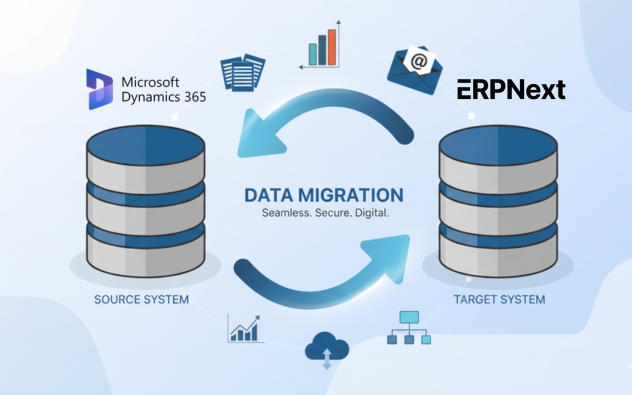
Why Choose Sigzen Technologies for Microsoft Dynamics to ERPNext Migration Services?
Step-by-Step Process to Migrating from Microsoft Dynamics to ERPNext
Dynamics Environment Discovery and Analysis
Evaluate Microsoft Dynamics 365, GP, NAV, or AX implementation including configured modules, custom entities, Power Platform integrations, and workflow automations. Identify business dependencies, document current processes, and establish clear migration objectives reducing Microsoft licensing costs.
Stakeholder Engagement and Project Team Formation
Assemble dedicated migration team including business users, IT specialists, and external ERPNext consultants. Conduct stakeholder meetings gathering requirements, addressing concerns, and securing executive buy-in for transition from Microsoft’s proprietary ecosystem to open-source flexibility.
Comprehensive Migration Strategy Development
Create detailed project plan outlining migration approach, whether big-bang or phased rollout, with clear timelines and milestones. Define data migration scope, customization requirements, integration needs, and establish success metrics measuring migration effectiveness.
Data Assessment, Cleansing, and Preparation
Analyze Dynamics data quality identifying duplicates, incomplete records, and inconsistencies. Execute data cleansing protocols standardizing formats and removing obsolete information. Develop comprehensive mapping documents connecting Dynamics entities to ERPNext DocTypes.
ERPNext Installation and Configuration
Deploy ERPNext in cloud or on-premise environment based on requirements, configure modules matching Dynamics setup, and recreate customizations using Frappe framework. Establish user permissions, organizational hierarchies, and workflows replicating Dynamics operations.
Data Extraction, Transformation and Migration
Extract data from Dynamics databases using appropriate tools, transform to ERPNext-compatible formats maintaining relationships and data integrity, and load systematically into ERPNext environment. Conduct incremental migrations validating each dataset before proceeding.
System Integration and API Development
Connect ERPNext with retained Microsoft tools, business applications, e-commerce platforms, and third-party services. Implement REST APIs and automated data synchronization ensuring seamless operations across technology stack.
Testing, Validation and User Acceptance
Facilitate comprehensive testing including functional validation, workflow verification, and extensive user acceptance testing. Address identified issues, conduct parallel testing comparing Dynamics and ERPNext outputs, and obtain user sign-off.
Training Delivery and Production Go-Live
Provide role-based training addressing interface differences between Dynamics and ERPNext, deliver hands-on practice sessions, and create user documentation. Execute go-live during planned window with support team ready, monitor closely, and provide immediate post-migration assistance.
Get a free no obligation quote now
Ready to unlock the full potential of ERPNext for your business? Contact us today for a no-obligation consultation to learn more about our ERPNext Consulting Services and discover how our expert ERPNext consultants can help you optimize your operations and drive growth with a customized, scalable ERP solution.
A Quick Comparison of Microsoft Dynamics 365 and ERPNext
Feature |
Microsoft Dynamics 365 |
ERPNext |
| Cost | High subscription costs per user; enterprise pricing model | Free and open-source; low total cost of ownership |
| Customization | Power Platform customization; vendor-controlled governance | Open-source flexibility with full code access and customization freedom |
| Community | Microsoft partner ecosystem; vendor-dependent support | Large independent community with transparent development |
| Feature Set | Advanced analytics, AI-driven insights, deep ERP/CRM integration | Complete ERP suite with manufacturing, accounting, HR, CRM, inventory, and projects |
| Manufacturing | Advanced BOM versioning with engineering change control | Flexible multi-level BOMs with real-time costing and work order management |
| Focus | Enterprise-grade depth and structured processes for large organizations | Speed, simplicity, and agility for SMBs with technical capability |
| Deployment | Cloud-based SaaS only (no self-hosting) | Flexible – cloud, self-hosted, or hybrid deployment options |
| Integration | Deep Microsoft ecosystem integration (Office 365, Azure, Power BI) | Open API with flexible third-party integrations |

Conclusion
Migrating from Microsoft Dynamics to ERPNext significantly reduces licensing costs while delivering comparable enterprise functionality with enhanced flexibility. Sigzen Technologies provides expert migration services that seamlessly transition Dynamics environments to ERPNext’s cost-effective platform. Organizations gain freedom from vendor lock-in, eliminate escalating subscription fees, and access powerful customization through Frappe’s open-source framework. Our structured approach ensures data accuracy, maintains business continuity, and delivers rapid ROI through operational improvements, automation benefits, and reduced total cost of ownership
Frequently Asked Questions
Why should we migrate from Microsoft Dynamics to ERPNext?
Organizations migrate from Dynamics to ERPNext primarily for substantial cost reduction, enhanced customization flexibility, and operational simplicity. While Dynamics 365 delivers enterprise-grade capabilities, it comes with high per-user subscription costs, complex implementation requiring certified Microsoft partners, and vendor lock-in constraints. ERPNext provides comprehensive ERP functionality—covering Accounting, Manufacturing, CRM, HR, Inventory, and Projects—without recurring licensing fees, reducing total cost of ownership by 40-60% annually. The open-source Frappe framework offers greater customization freedom compared to Dynamics’ structured, partner-driven model, allowing businesses to adapt ERPNext precisely to their requirements without vendor approval. ERPNext’s modern, uncluttered interface reduces learning curves and accelerates user adoption compared to Dynamics’ denser, complex interface requiring extensive training. Sigzen Technologies, a Frappe Certified Partner with 15 years of ERPNext expertise and a 40+ member certified team, ensures seamless migration with proven methodologies and a 4.7/5 customer satisfaction rating.
How long does Microsoft Dynamics to ERPNext migration take?
Migration timelines depend on Dynamics complexity, data volume, customization requirements, and business size. Small to mid-sized business migrations typically require 2-3 months for straightforward implementations, while mid-sized enterprises need approximately 3-4 months for more complex environments. Notably, ERPNext implementations are generally faster than Dynamics 365 deployments, which often require complex 4-8 month phased rollouts with certified Microsoft partners. Sigzen Technologies employs a phased migration approach enabling incremental module deployment—starting with core accounting and CRM functions, then progressively adding inventory, manufacturing, and HR capabilities. This strategy reduces risks, enables faster time-to-value for critical business functions, and ensures thorough validation at each implementation phase. Data transfers are scheduled during off-peak hours based on your operational requirements to minimize business disruption. We provide detailed project timelines during initial assessment based on your specific Dynamics environment and migration scope.
Can Sigzen migrate our Dynamics customizations to ERPNext?
Yes, Sigzen Technologies specializes in analyzing Microsoft Dynamics customizations including custom code, third-party ISV extensions, Power Apps workflows, automated actions, and specialized business processes. While Dynamics customizations cannot directly transfer due to fundamental platform differences, we rebuild equivalent functionality using ERPNext’s powerful Frappe framework with custom fields, server scripts, client scripts, workflow automation, and REST API integrations. ERPNext often provides greater customization flexibility than Dynamics’ structured, partner-dependent approach, allowing us to replicate—and frequently enhance—your customizations to match specific workflows without Microsoft certification requirements.
Our certified development team evaluates which customizations remain essential versus opportunities to modernize workflows using ERPNext’s standard features, eliminating unnecessary complexity while preserving critical business value. With 40+ certified developers and 15 years of ERPNext expertise, Sigzen delivers customizations that meet or exceed original Dynamics functionality while reducing long-term maintenance overhead.
How does Sigzen ensure data integrity during migration?
Sigzen implements multi-layered validation frameworks ensuring complete data accuracy throughout Microsoft Dynamics to ERPNext migration. Our structured approach includes comprehensive data mapping documenting how Dynamics entities and fields correspond to ERPNext DocTypes, thorough data cleansing removing duplicates and resolving inconsistencies, automated validation rules checking data format compliance and business logic, extensive reconciliation comparing source Dynamics and destination ERPNext data with automated verification scripts, and rigorous User Acceptance Testing validating business process functionality across all migrated modules. We conduct test migrations with sample datasets before full execution, identifying and resolving potential issues proactively to prevent production problems. Every migrated record undergoes validation ensuring zero data loss and complete preservation of business intelligence including customer records, financial transactions, inventory data, sales orders, and historical reporting data. Our validation process includes record count verification, transaction total reconciliation, relationship integrity checks, and opening balance validation across all modules. ERPNext runs parallel to your existing Dynamics system until you’re completely satisfied with data accuracy and system performance.
Will our business operations be disrupted during migration?
Sigzen Technologies minimizes operational disruption through strategic phased migration and parallel run strategies specifically designed for mission-critical enterprise transitions. We schedule data transfers and system deployments during low-activity periods or off-peak hours—typically weekends or after-hours—to minimize business impact and ensure continuous operations. Our parallel run approach allows ERPNext to operate alongside Microsoft Dynamics during the transition period, enabling thorough validation, user training, and confidence building without forcing immediate cutover. Most Sigzen clients experience zero operational downtime with our proven planning and execution methodology backed by 15 years of ERP implementation experience. Dedicated support teams remain available throughout go-live and the critical initial adoption phase to address any issues immediately, ensuring business continuity and rapid problem resolution. Our phased deployment approach deploys modules incrementally, allowing your team to adapt gradually while maintaining continuous business operations without the risks associated with “big bang” implementations.
Can ERPNext integrate with Microsoft ecosystem tools?
Yes, ERPNext provides robust integration capabilities through REST APIs, webhooks, and custom connectors enabling seamless connectivity with Microsoft ecosystem tools. While migrating core ERP functions to ERPNext, businesses can maintain valuable integrations with Power BI for advanced analytics and business intelligence, Office 365 for productivity and collaboration, Microsoft Teams for communication, Azure services for cloud infrastructure, and SharePoint for document management. Sigzen develops custom integrations using ERPNext’s Frappe framework ensuring your existing business applications—whether Microsoft-based or third-party—continue functioning seamlessly with ERPNext’s unified platform. This hybrid approach allows organizations to leverage ERPNext’s cost-effective ERP capabilities while retaining valuable Microsoft tools where they provide optimal value, avoiding the all-or-nothing approach required by many ERP vendors. ERPNext’s open REST API architecture enables bidirectional data flow with Dynamics 365 applications if phased retirement is preferred, supporting gradual migration strategies. Our integration expertise ensures data consistency, real-time synchronization, and workflow automation across your technology ecosystem.
What post-migration support does Sigzen provide?
Sigzen Technologies offers comprehensive 6-month post-migration support including system optimization, performance monitoring, dedicated troubleshooting, and continuous enhancements ensuring successful transition from Dynamics to ERPNext. Our support package includes one week of intensive user training specifically designed for teams transitioning from Dynamics’ interface and workflows to ERPNext’s modern platform, empowering your employees to leverage the new system confidently. We provide dedicated support teams during the critical go-live and initial adoption phases, ensuring smooth transition, rapid issue resolution, and continuous system refinement based on user feedback. Ongoing maintenance services include system updates, security patches, backup management, performance tuning, and optimization keeping your ERPNext system running efficiently and securely.
We conduct regular post-implementation reviews gathering user feedback to identify optimization opportunities, implement additional customizations as your business evolves, and ensure you’re maximizing ERPNext’s capabilities. After the 6-month support period, Sigzen continues offering flexible enhancement services charged hourly, ensuring your ERPNext system adapts to changing business requirements without vendor lock-in. As a Frappe Certified Partner with a 4.7/5 customer satisfaction rating and long-term client relationships, Sigzen provides reliable expertise whenever required.
How does ERPNext pricing compare to Microsoft Dynamics subscriptions?
ERPNext delivers dramatically superior cost-effectiveness compared to Microsoft Dynamics 365’s subscription model. Dynamics 365 follows expensive per-user, per-module licensing that escalates significantly with business growth—Business Central subscriptions can cost $70-100+ per user monthly, while Finance & Operations deployments reach $180+ per user monthly, excluding implementation costs. ERPNext’s open-source nature eliminates licensing fees entirely; you invest in implementation, hosting, and support but avoid ongoing per-user subscription costs that compound annually. For growing businesses, ERPNext’s cost structure scales far more favorably—you can expand users from 50 to 500 without proportional cost increases, while the same Dynamics expansion would multiply subscription expenses by 10x. Total cost of ownership reductions of 40-60% are typical for organizations migrating from Dynamics to ERPNext when comparing three-year costs. Additionally, ERPNext includes comprehensive manufacturing with multi-level BOMs, advanced inventory management, project accounting, and workflow automation capabilities that Dynamics charges premium licensing tiers to access. Contact Sigzen Technologies for a detailed cost comparison tailored to your specific Dynamics subscription structure and deployment model.
What specific data gets migrated from Dynamics to ERPNext?
Sigzen Technologies migrates all critical business data from Microsoft Dynamics to ERPNext ensuring complete historical preservation and operational continuity. Migrated data includes comprehensive customer master data from Dynamics CRM including contact information, interaction history, and account hierarchies; complete vendor and supplier records with payment terms, contact details, and transaction history; full chart of accounts, general ledger transactions, journal entries, and opening balances ensuring financial continuity; all product and service catalogs with pricing, cost structures, and specifications. We also migrate inventory data including stock levels, locations, serial numbers, batch tracking, and valuation methods; complete sales order history, quotes, invoices, and payment records; purchase orders, receipts, bills, and procurement history; manufacturing data including bills of materials, work orders, and production records where applicable.
Document attachments linked to transactions, contracts, and correspondence are systematically extracted and associated with corresponding ERPNext records. All opening balances across accounts receivable, accounts payable, inventory, and fixed assets are accurately migrated and validated ensuring your ERPNext system reflects true business position from day one. Our ETL (Extract, Transform, Load) process handles data format conversion, field mapping, and validation automatically while maintaining referential integrity.
Do you provide a demo or proof of concept before full migration?
Yes, Sigzen Technologies provides a comprehensive demo and proof of concept before committing to full Microsoft Dynamics to ERPNext migration. This preliminary phase allows you to evaluate ERPNext’s capabilities, compare its modern interface directly with Dynamics’ complex environment, and validate that the open-source platform meets your specific enterprise requirements. Our team configures a demonstration environment with sample data representing your actual business processes across accounting, manufacturing, CRM, inventory, and other critical functions—showcasing how ERPNext replicates and often simplifies workflows currently managed in Dynamics. The proof of concept demonstrates real-time cross-module integration, unified reporting capabilities, customization flexibility, and automation opportunities while highlighting cost savings and reduced complexity. This exploratory process helps identify essential customization needs, integration requirements with Microsoft ecosystem tools, training priorities, and workflow optimizations before investing in full migration. With 15 years of ERPNext expertise and deep understanding of Dynamics migration challenges, Sigzen’s consultants guide you through evaluation, answering technical questions, addressing concerns about enterprise readiness, and ensuring informed decision-making based on actual system comparison rather than theoretical benefits.