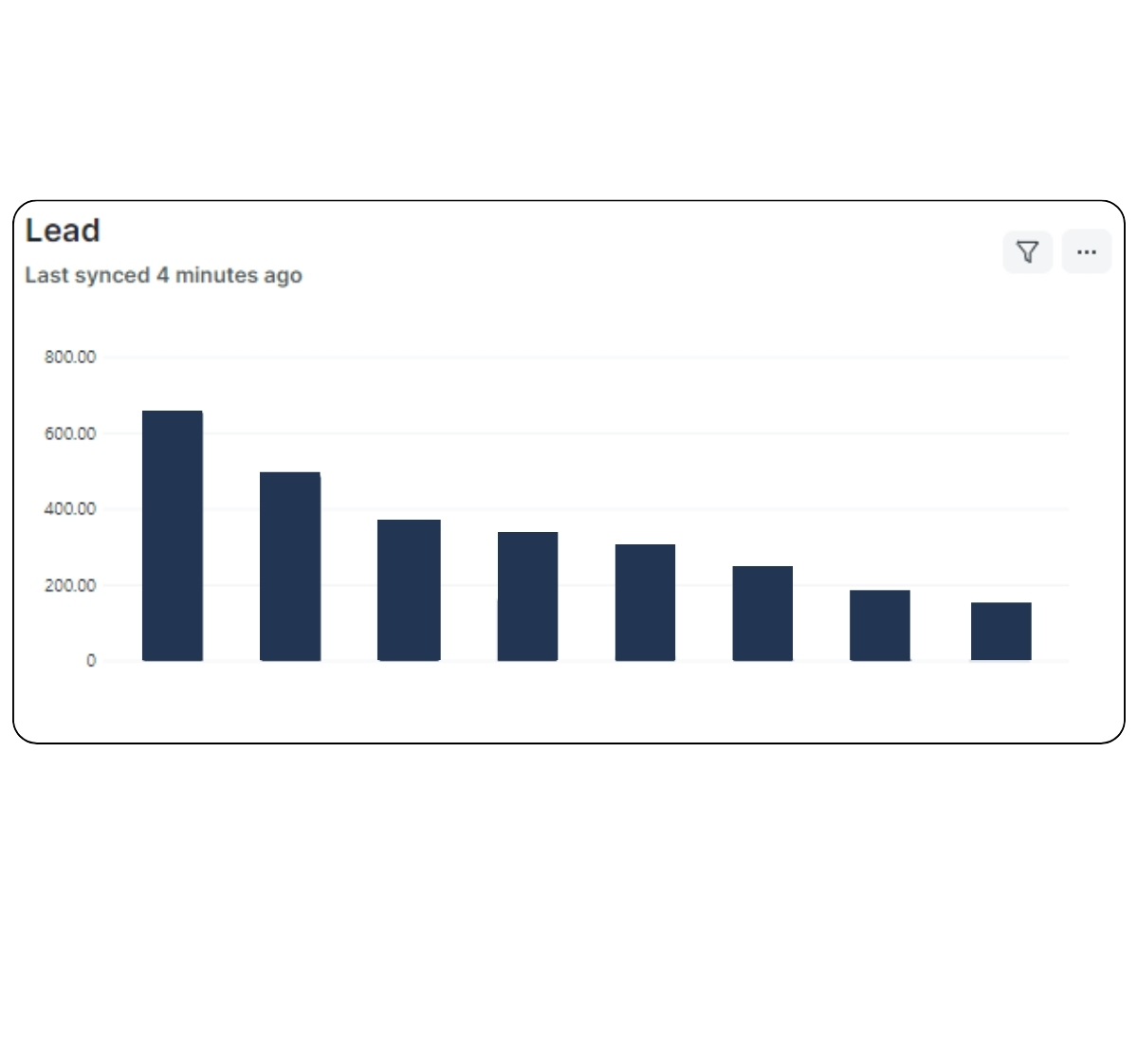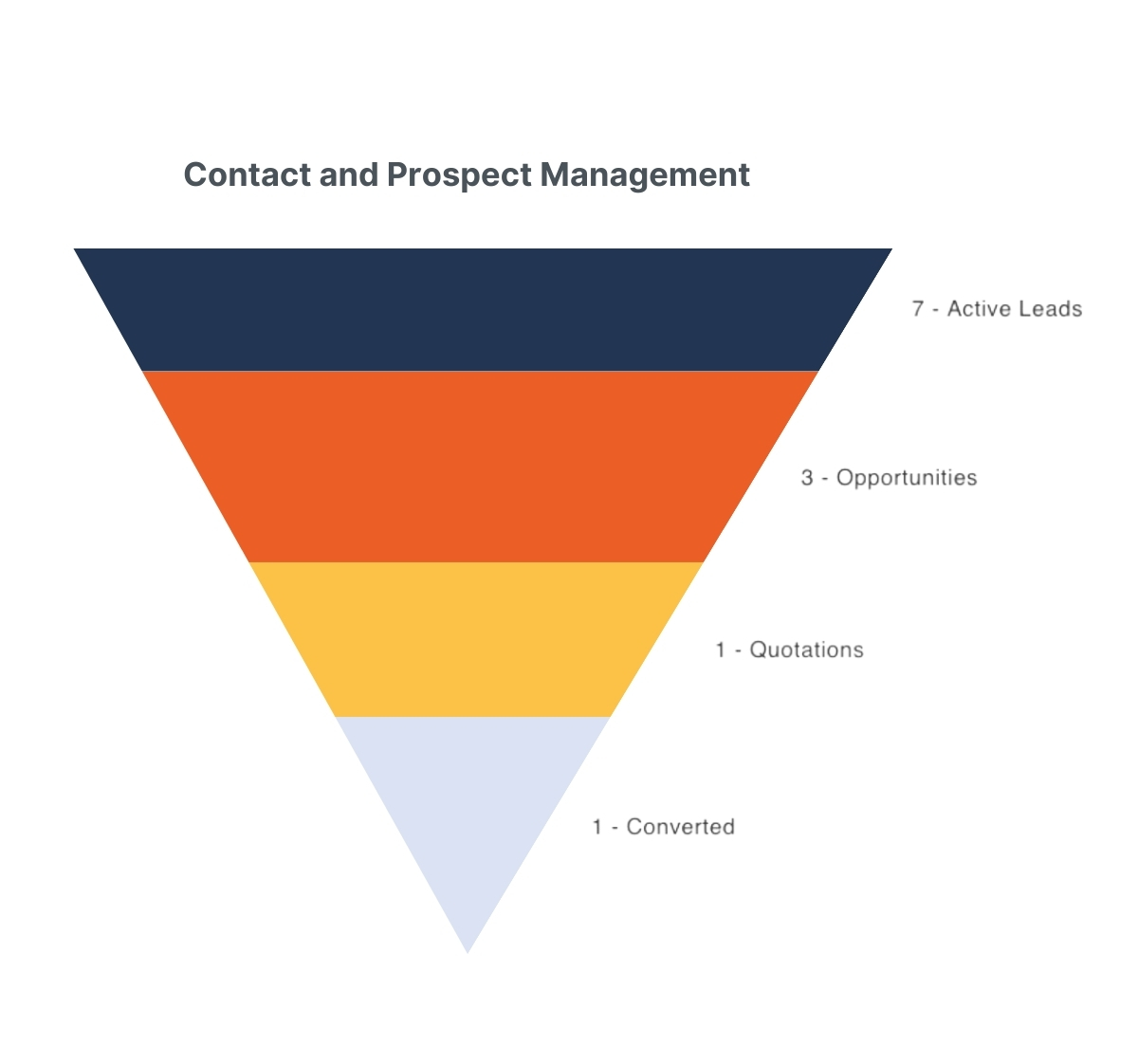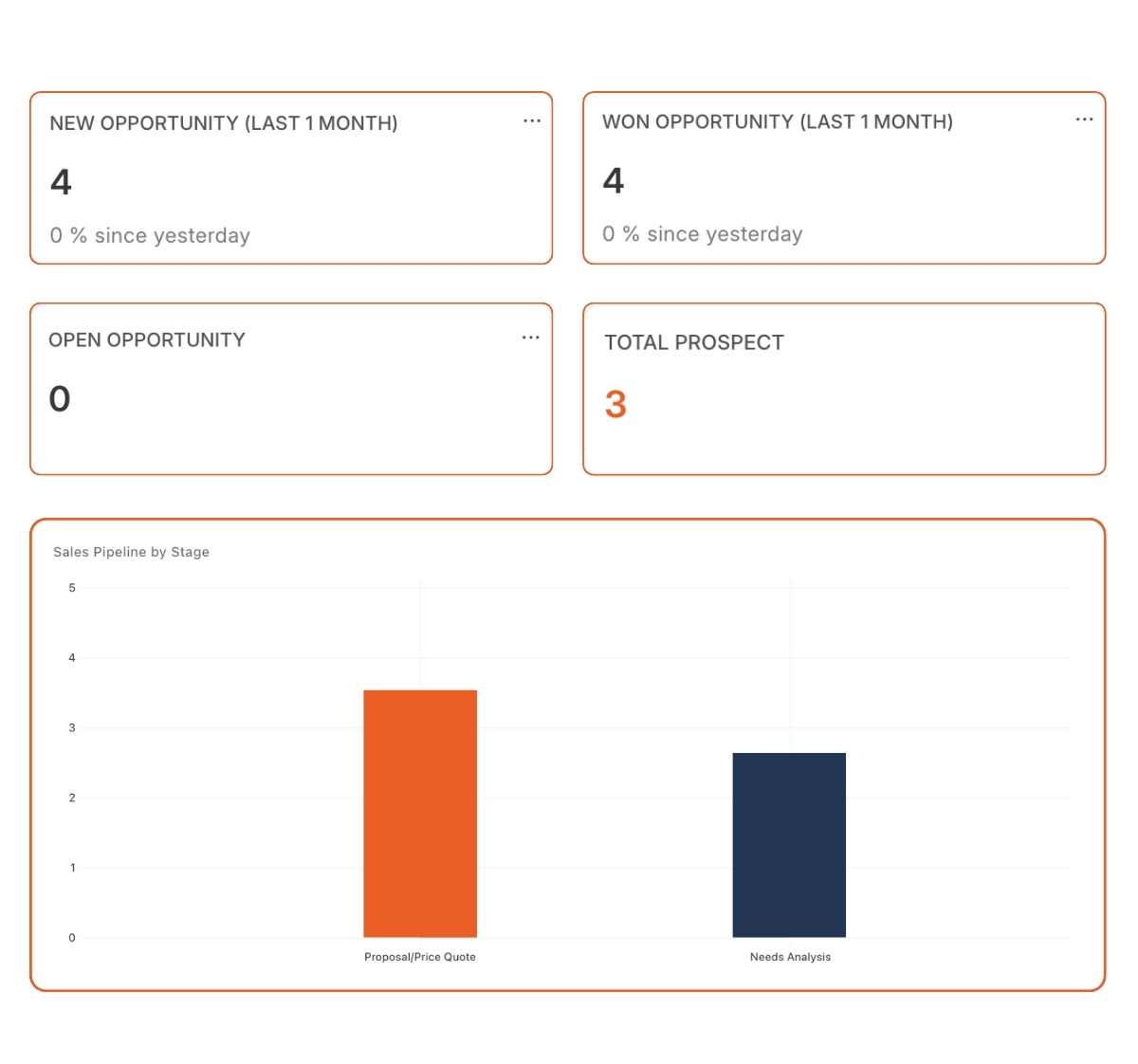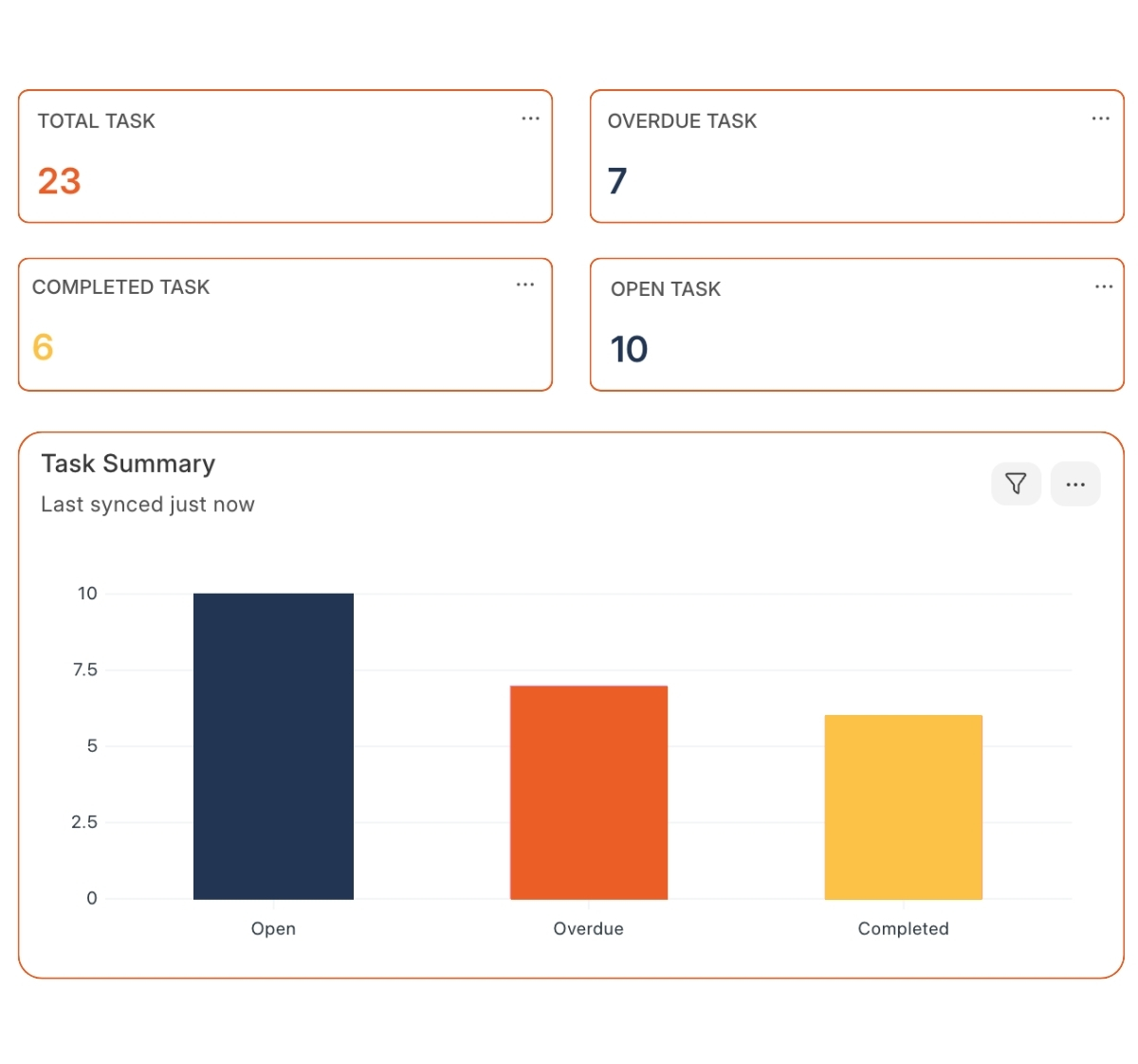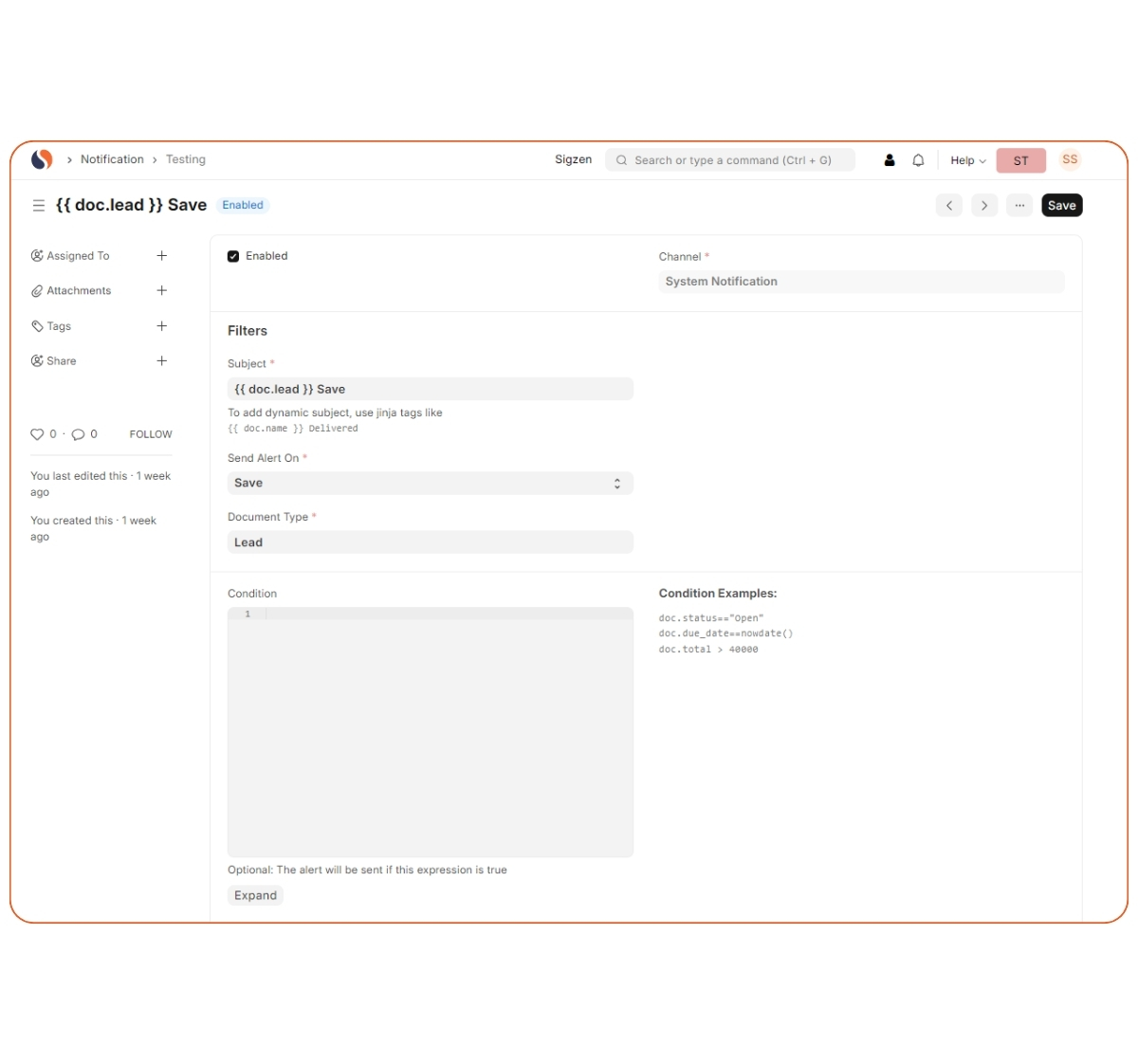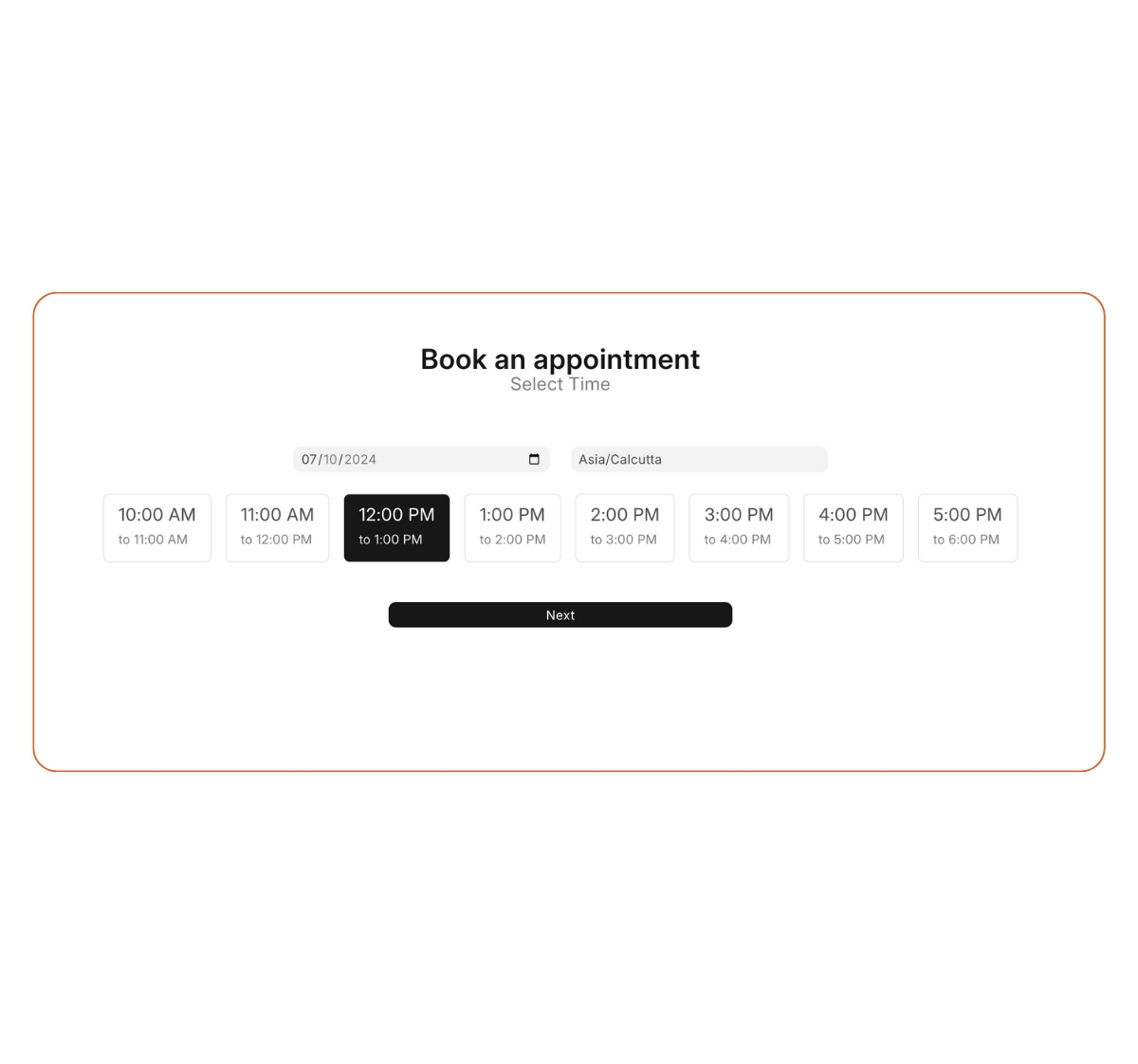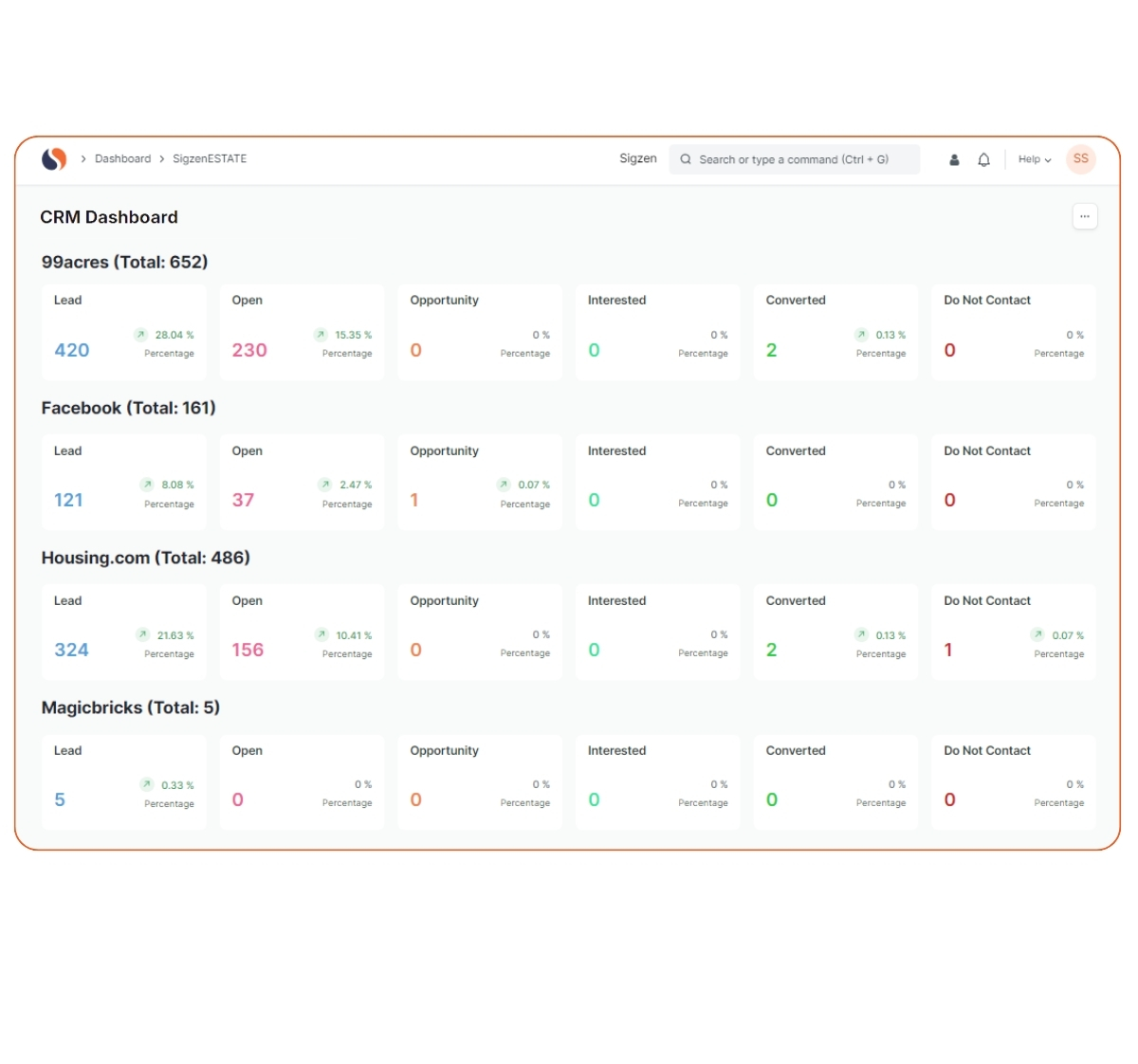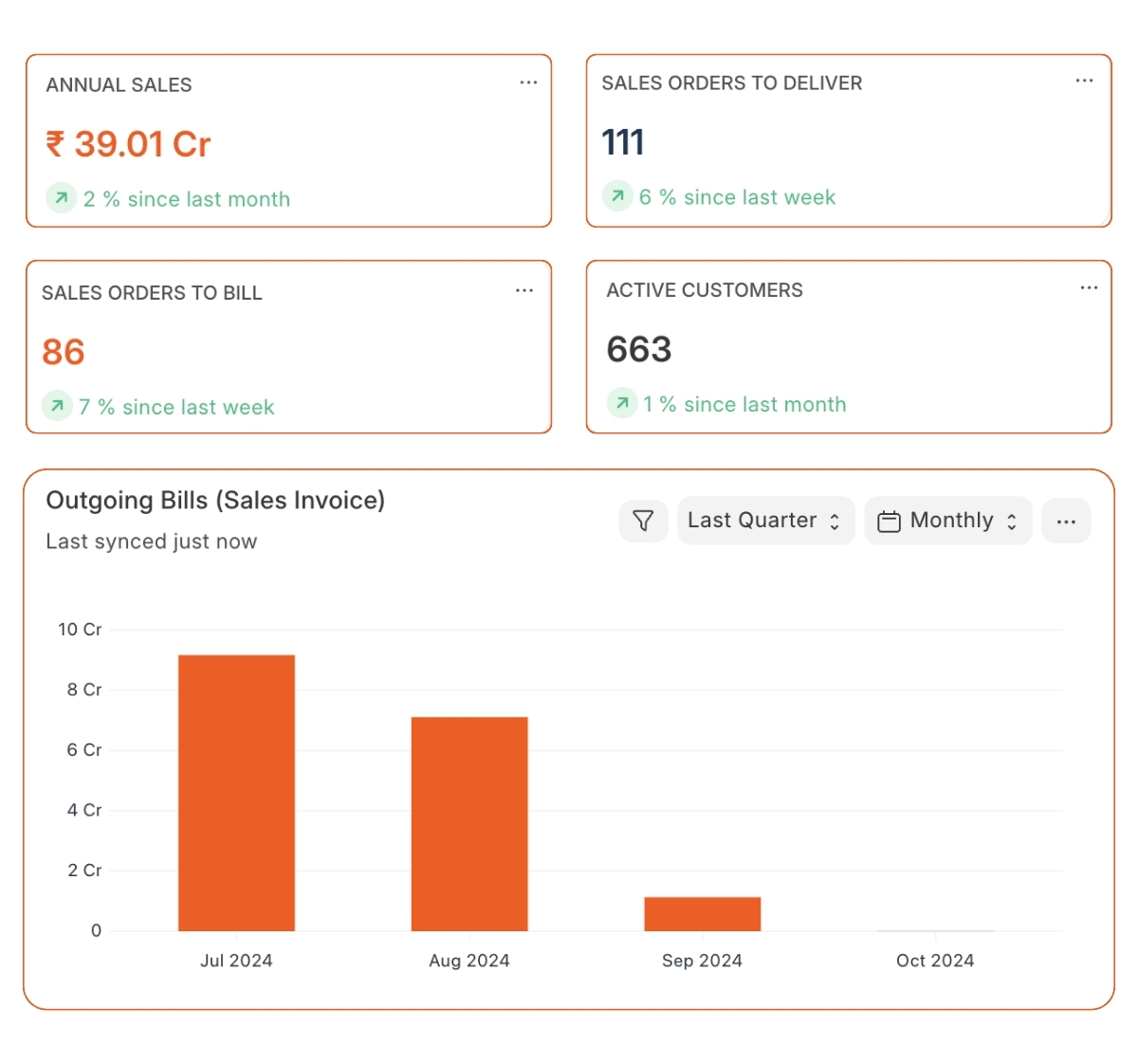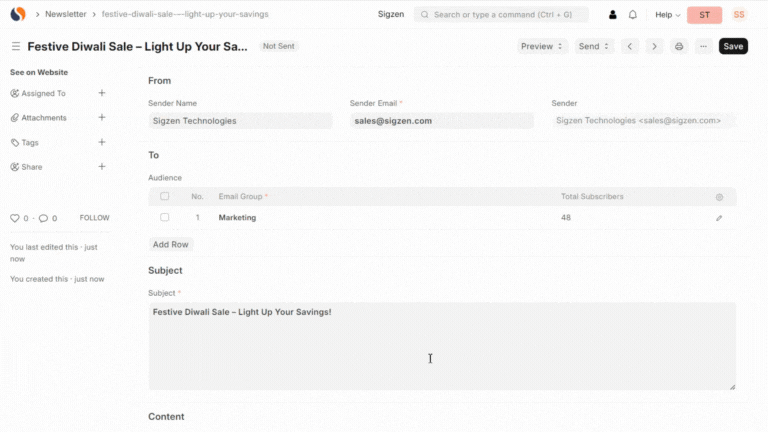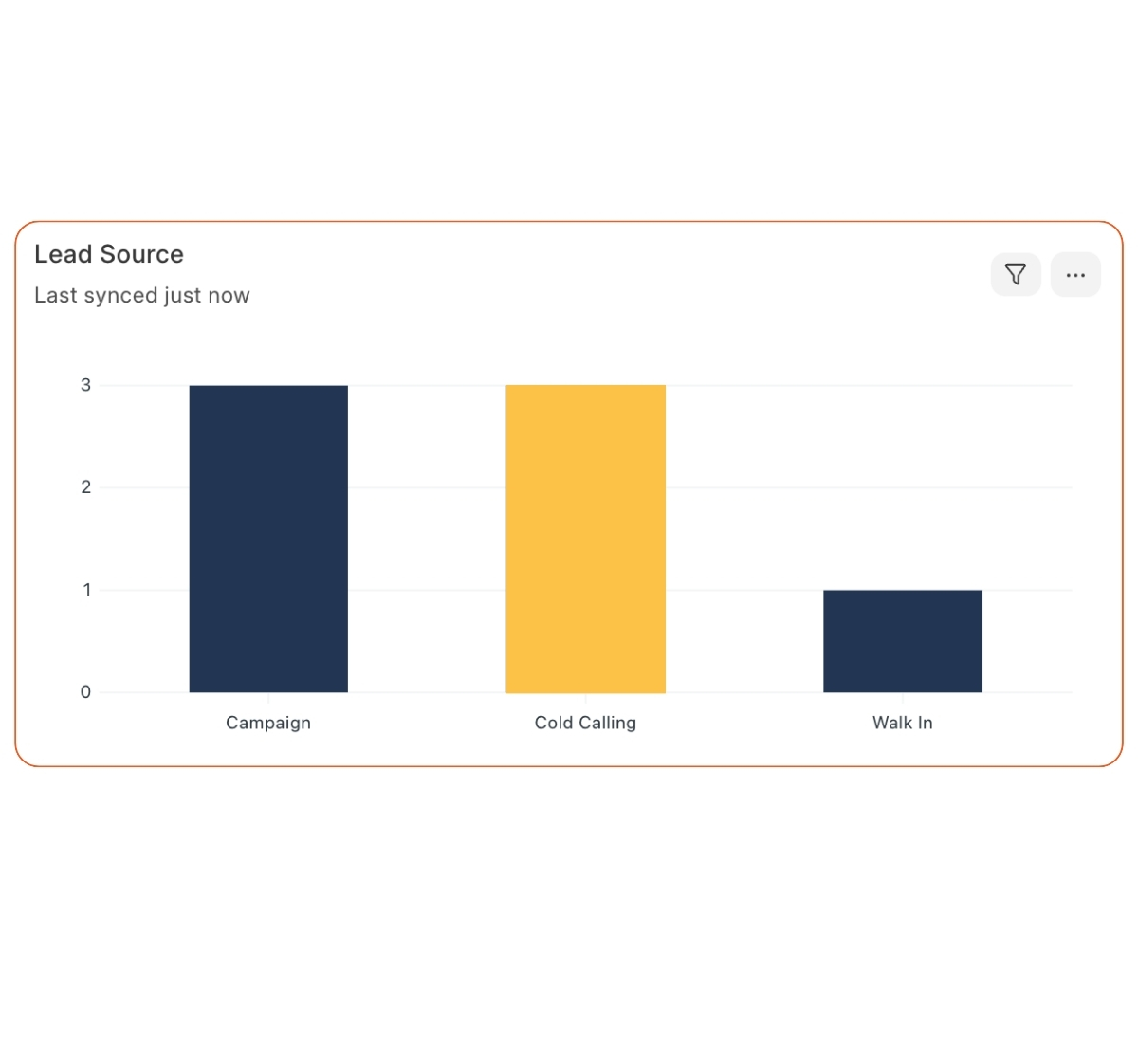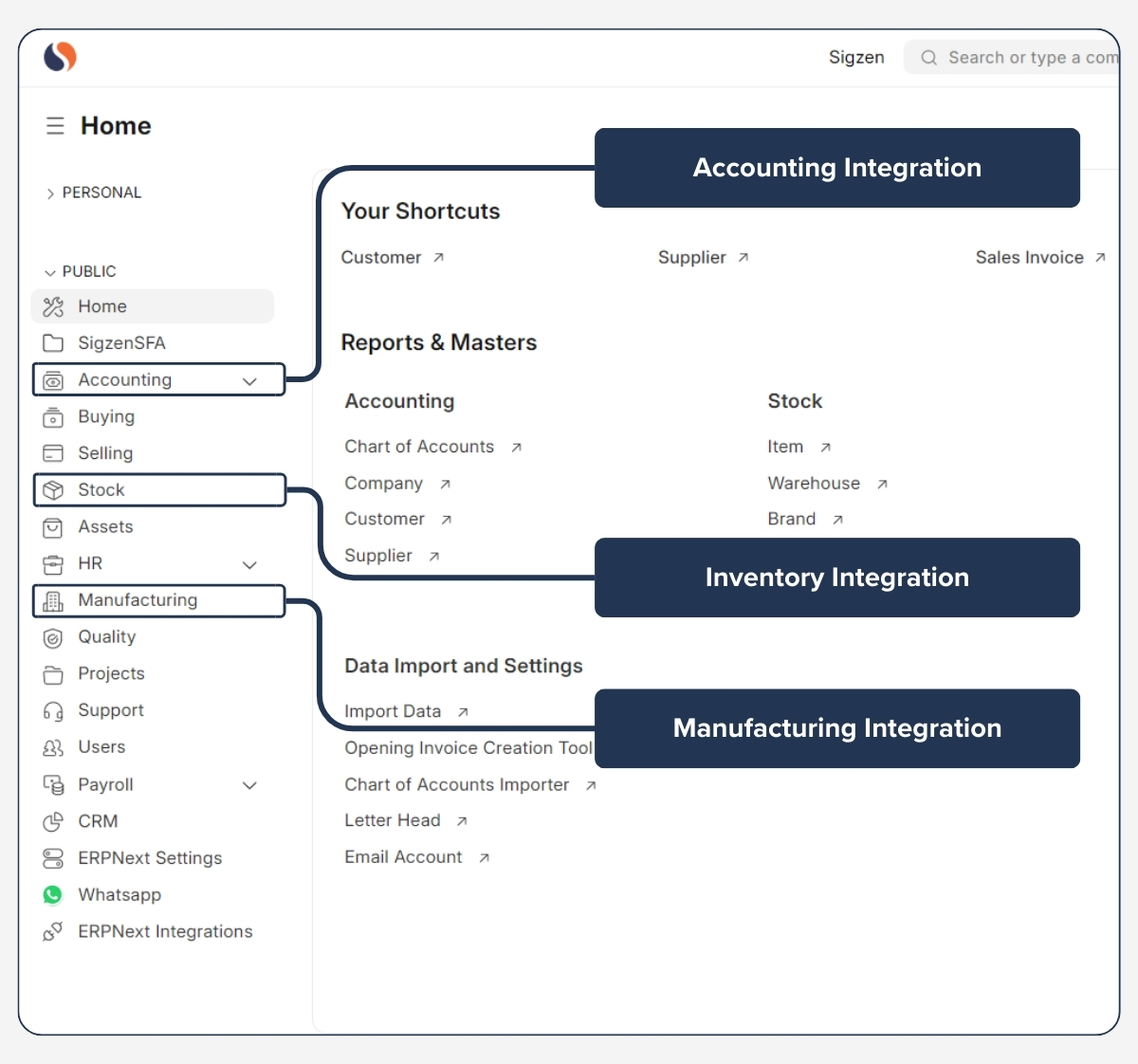The CRM Module in ERPNext is designed to streamline and automate customer relationship management, allowing businesses to manage leads, prospects, and customer interactions efficiently. This module helps organizations improve sales performance, enhance customer engagement, and maintain comprehensive records of all customer communications. Whether you’re a small business aiming to boost sales or a large enterprise looking for comprehensive CRM solutions, ERPNext’s CRM module provides all the tools you need to track leads, manage sales pipelines, nurture prospects, and improve customer relationships.
With features like automated lead capture, personalized communication, and sales performance monitoring, the CRM Module allows your team to focus on building lasting relationships with customers rather than getting bogged down by manual processes. The ERPNext CRM system integrates seamlessly with other modules in ERPNext, ensuring that your sales, customer support, and marketing efforts are all aligned under one platform, providing a 360-degree customer view.