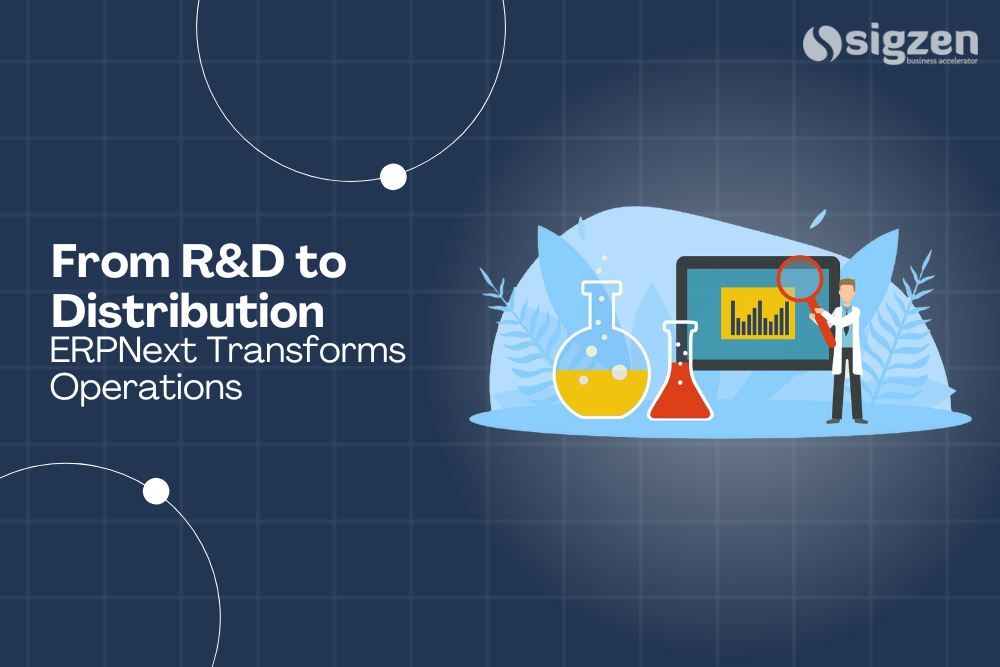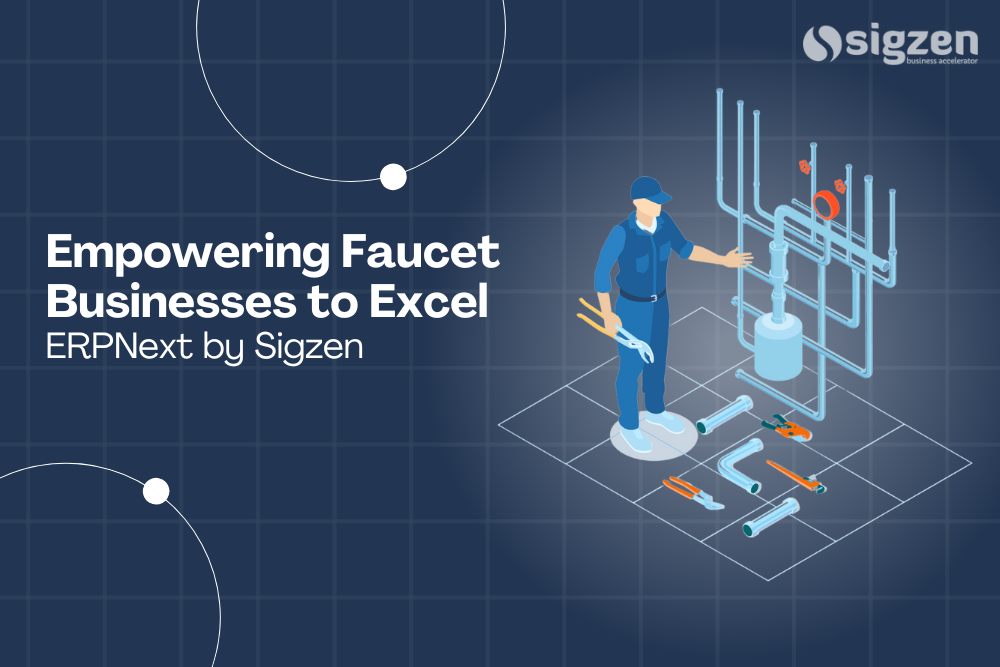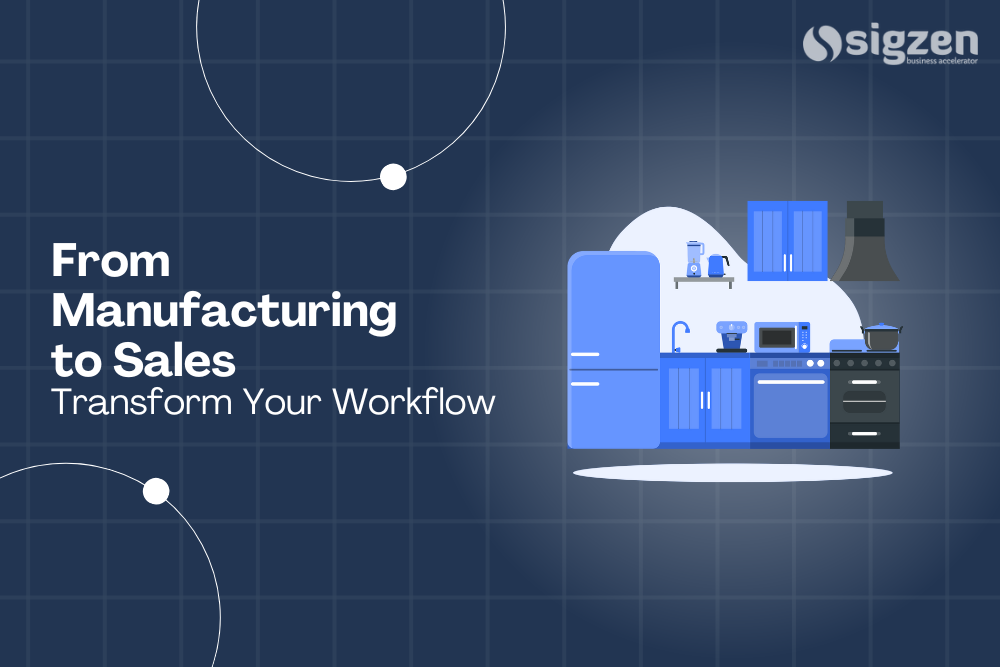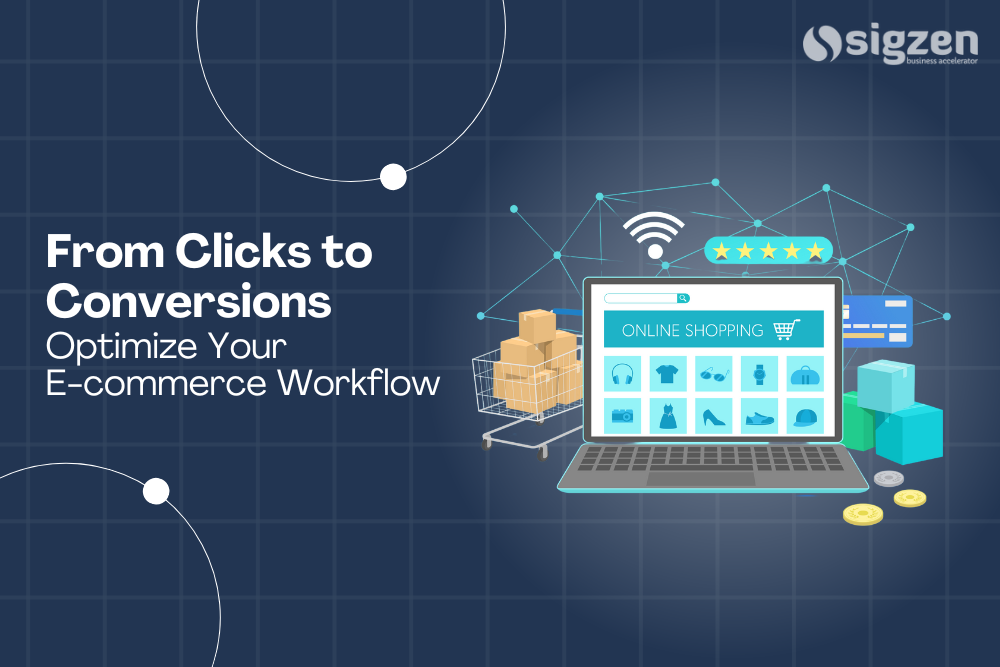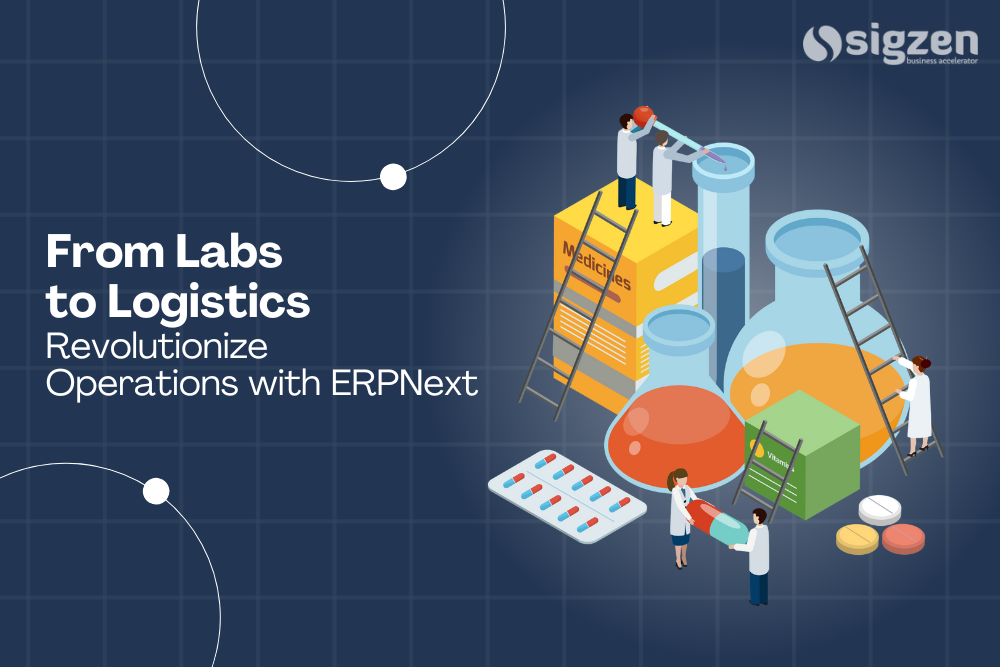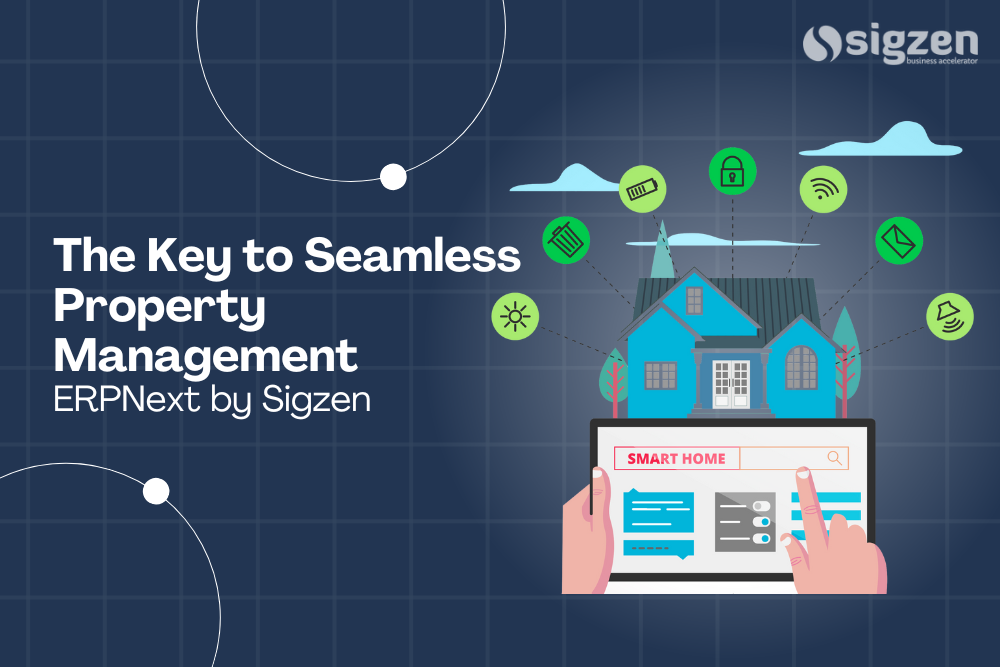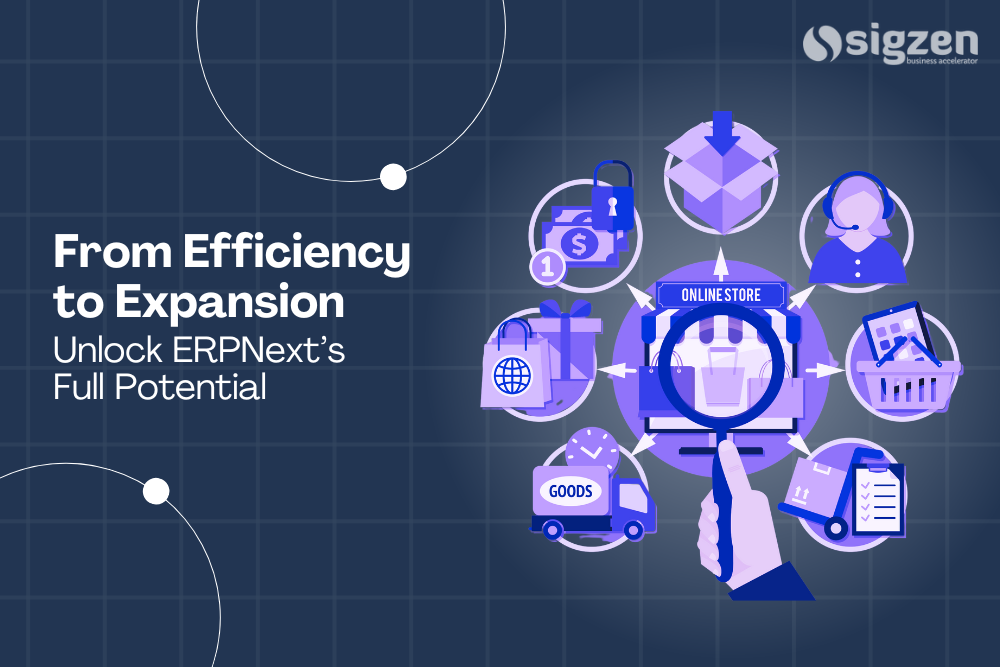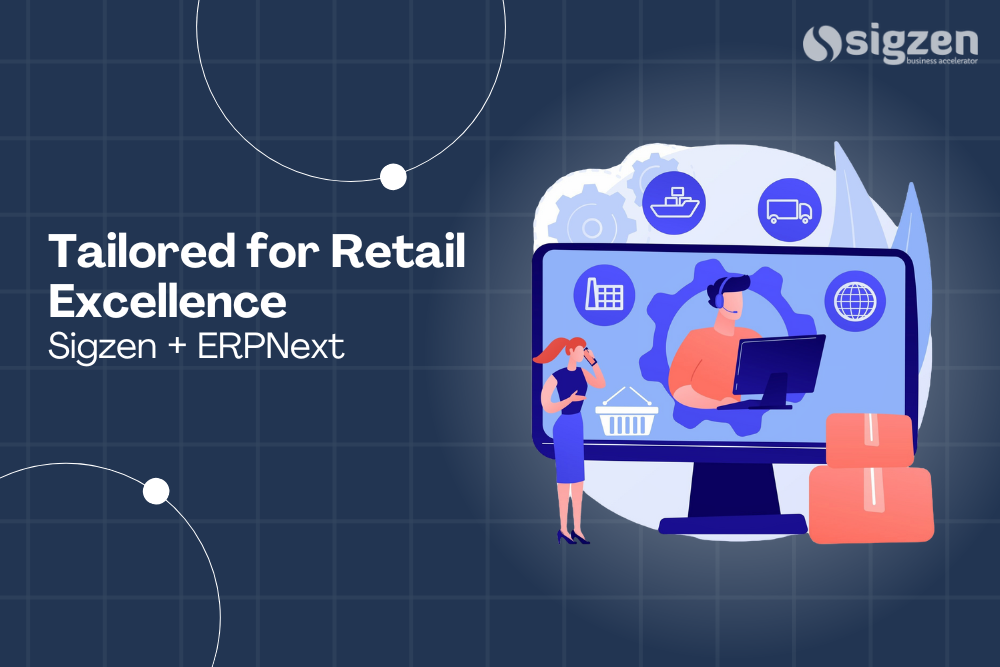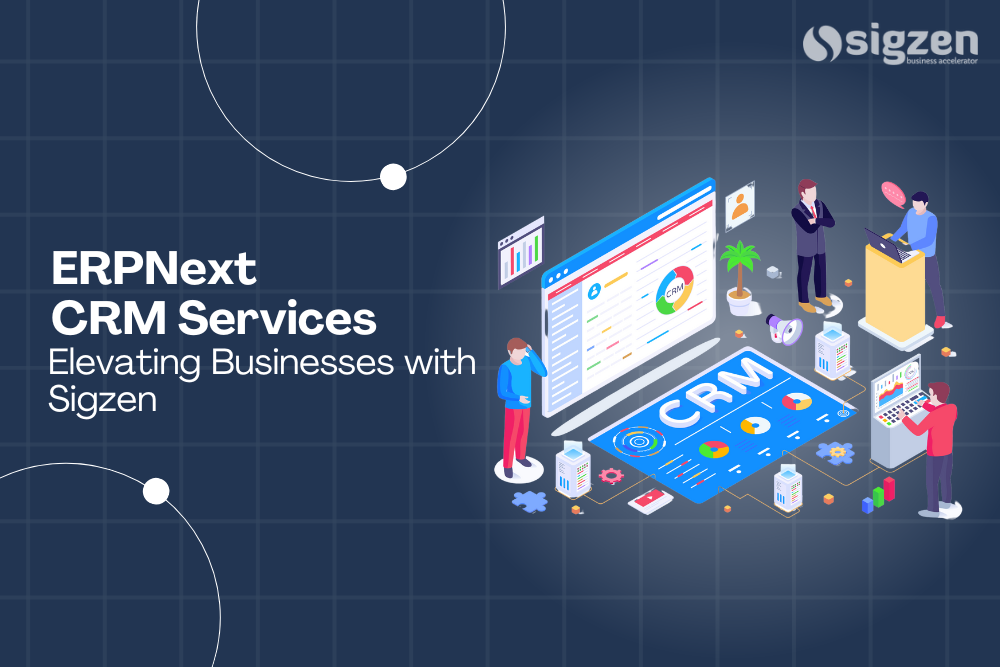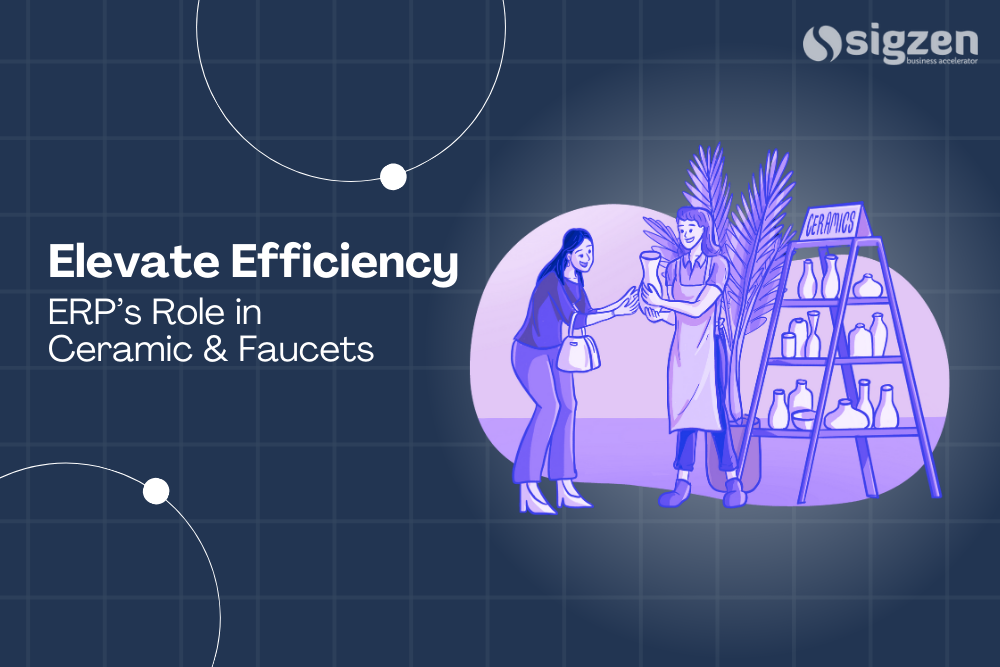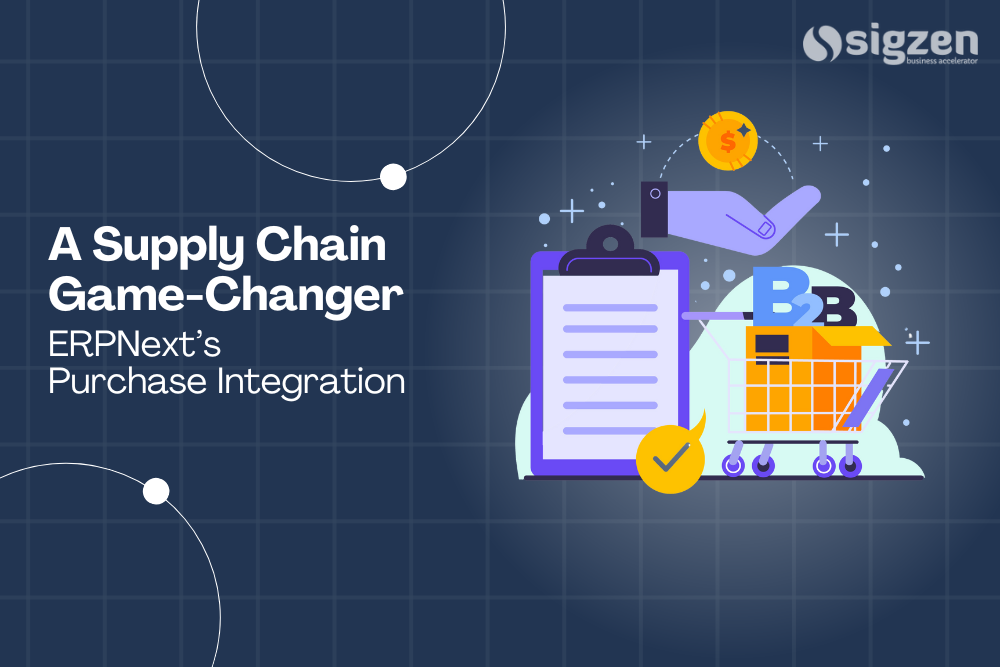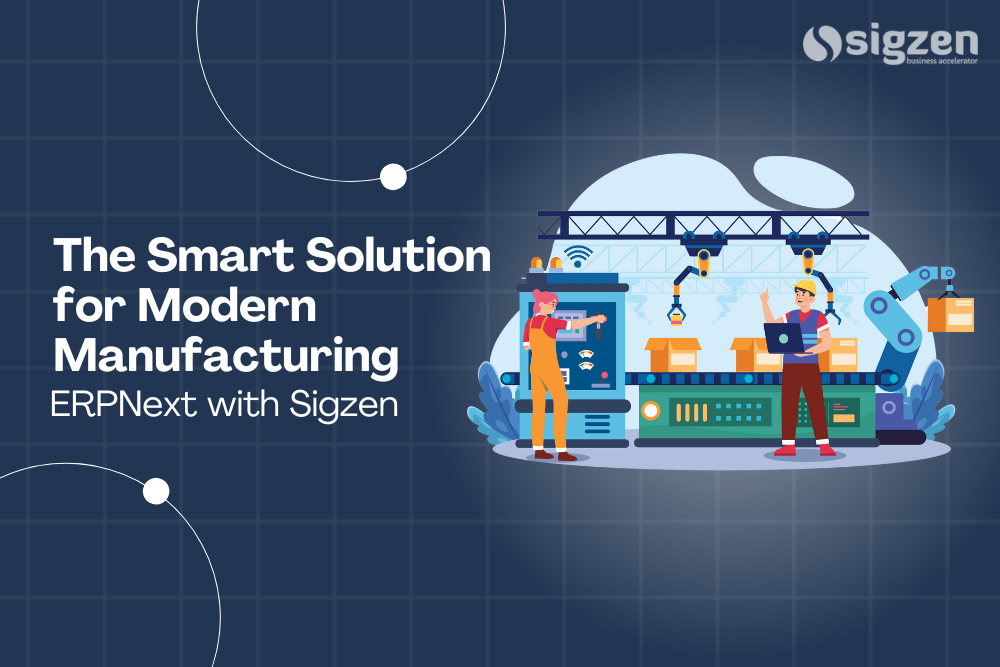Welcome to the Sigzen Technologies Blog, your go-to resource for valuable insights, latest industry trends, and expert opinions related to our ERPNext services and the sectors we serve. Our blog is dedicated to sharing knowledge and fostering discussions that empower businesses to navigate the ever-evolving landscape of technology and modern enterprise resource planning (ERP) systems.
Knowledge Hub
What to Expect
Our blog features a diverse range of content designed to inform and inspire:
ERP Solutions
Explore articles that delve into the functionalities and benefits of our cloud ERP systems, including ERPNext, offering practical tips for maximizing their potential in your organization.
Industry Case Studies
Read about real-world applications of our ERPNext solutions through detailed case studies that showcase how our clients have successfully overcome challenges and achieved their business goals.
Implementation Tips
Gain insights into effective ERPNext software implementation strategies to ensure a smooth transition and optimal usage of our cloud ERP systems.
Customer Success Stories
Discover how our clients have leveraged our ERPNext solutions to enhance their operations and achieve significant results, highlighting the impact of our expert ERP services.
Thought Leadership
Engage with thought-provoking pieces from industry experts that discuss emerging trends, best practices, and future directions in cloud ERP, business automation, and various sectors.
Product Updates
Stay informed on the latest developments, features, and updates to our ERPNext solutions and Frappe framework, ensuring you are always up to date with our innovations.
Explore Our Topics
We invite you to navigate through our blog to discover content that resonates with your interests and needs. Whether you are seeking practical advice on ERPNext, industry insights, or inspirational stories, our blog is here to provide you with the information and expert ERP guidance you need to succeed.
Filter
By engaging with our blog, you become part of a community committed to growth, innovation, and success. Thank you for visiting Sigzen Technologies—we look forward to sharing our journey with you!